Computers nowadays play a crucial role in the daily lives of many people, and developing positive computer usage habits is essential, helping to increase the lifespan of the computer.
The majority of individuals don’t give a damn about how they use their computers, aside from basic computer safety considerations. It is only when the equipment overheats, starts making noise or runs out of battery power that they realize something is amiss. Have you heard anything like that before? Any of the following improper online behavior patterns could be harming your computer. Following bad habits that are destroying your PC below!
Table of Contents
1. Neglecting Software Updates

Updating software regularly is essential to keeping a computer system safe and secure. The integrity of the system and user data may be seriously jeopardized by ignoring these upgrades.
Enhancements in Security: Security fixes that guard against fresh threats and vulnerabilities are frequently included in updates. Ignoring upgrades could leave the system vulnerable to possible cyberattacks.
Enhanced Performance: Updates to software can enhance efficiency and optimize code, making the user experience faster and more seamless.
Bug Fixes: Updates take care of known problems and flaws to make sure apps function as intended and reduce the chance of errors or crashes.
2. Dangerous Internet Usage Patterns
A plethora of information is accessible on the security usage of the internet. Employers, tech companies, and wireless internet providers advise subscribers to use strong alphanumeric passwords, steer clear of unprotected websites, and only download content from reputable sources. Cybercriminals are everywhere on the internet, and their interests extend beyond simply pilfering data from companies. They like preying on people just like you to take your identity, money, and personal data.
They might even spy on you or target your contacts with hacks using your gadgets. Malware can cause your computer to slow down or even wipe important data, even in less hazardous attacks. Generally, safe internet practices like using a VPN work well to stop this.
3. Overheated Computers
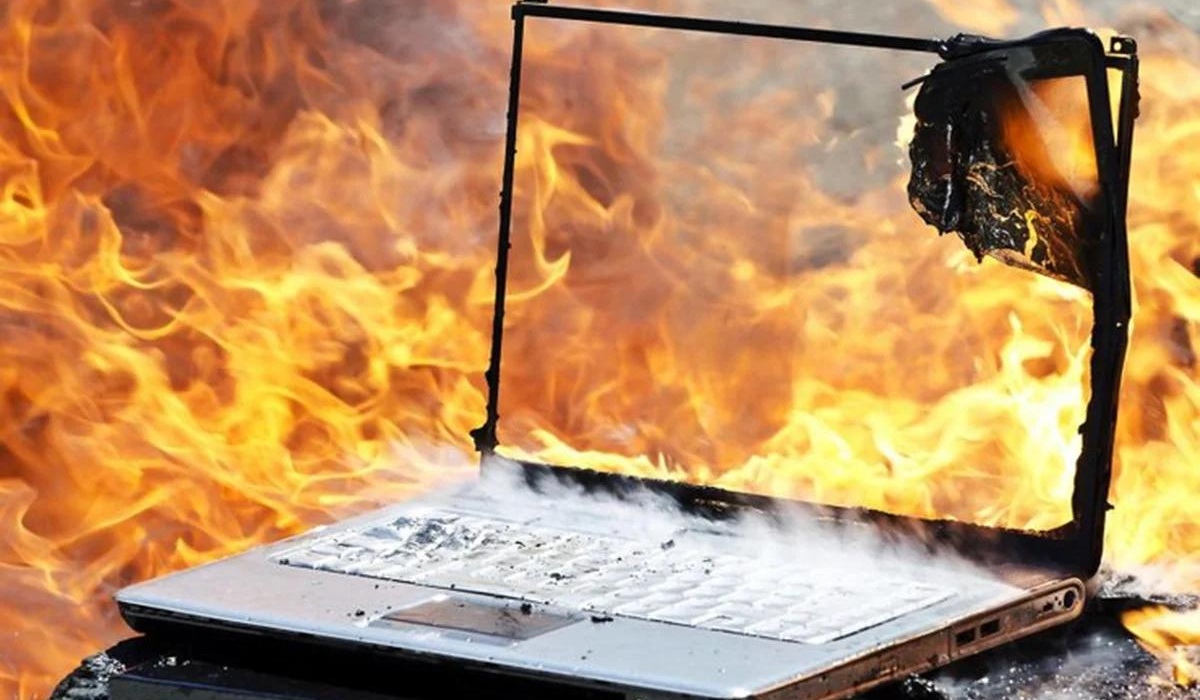
The enemy of your computer is heat. Your computer’s internal components may not last as long if it overheats. Just by operating, your battery, fans, and processor will all become heated.
The fix is quite easy for computers: just use compressed air to sometimes remove dust from the machine and keep it out of any small cupboards. Air should not be stifled inside your computer; rather, it should flow freely. Additionally, dust can be avoided by keeping it off the ground.
4. Regularly Draining Your Battery

It’s not a given that the “eight hours of battery life” that come with your laptop’s battery will last forever. When you first buy a battery, it might last eight hours on a full charge; however, after a few years, that might only last six or seven hours. This is because batteries deteriorate with time. This fall will inevitably occur, but if you consistently use your laptop to the point of zero percent, you can cause unnecessary damage to it. It is advisable to plug in your battery before it runs down to 10% to extend its lifespan.
Don’t turn off the computer when not in use or let it run continuously for too long. Don’t be surprised if, in the end, its system performs poorly and experiences reduced efficiency.
5. Ports And Cables That Are Broken
While people might not be as careful with their computers or laptops, they are far more careless with cables and ports. High-stress situations, including bending or stretching, are commonly applied to cables, which can damage the inside wires. The battery or other essential parts of your laptop could malfunction due to a malfunctioning charging cord. Similar to this, frequent use of your laptop or PC may damage the ports, necessitating frequent repositioning of the cable to get it to function.
Using wifi access is an excellent workaround. Use technologies like Bluetooth on your portable speakers or a wireless secured configuration on your router to cut down on the amount of wires.
6. Take The Device Apart For Excessive Cleaning
Another issue is being overly tidy. There is a chance that the contact point’s gold layer could get destroyed if you remove the parts too frequently. Poor contact and transmission would eventually result from this, which might damage your PC’s components or perhaps spark a short circuit that would burn the entire thing down. Here’s the trick: it’s best to keep your gear clean from the start rather than disassembling it.
7. Unstable Power Source
Unstable voltage is also a cause of damage to your computer. This can occur after a power outage, when turning on another high-powered device in the house, or due to an unreliable power grid in your city.
The power supply unit of a computer has basic voltage surge protection features, but you will receive longer-term protection from a dedicated surge protector.
FAQs
1. What can damage your computer?
Many viruses remove critical data from the Windows operating system, rendering your computer nearly worthless and forcing you to reinstall or repair your program with the Windows recovery CD. Viruses and malware can also cause physical hardware harm in your PC.
2. Can computers be damaged by overheating?
Overheating is a typical issue that can reduce your laptop’s performance and durability. It can cause your device to slow down, crash, generate errors, or even suffer irreparable harm.
3. What are some bad Internet habits?
Use the same password for everything. If you use the same password for every login, attackers can exploit the password stolen in one data breach to gain access to all of your other online accounts. So, if you only change one bad internet habit this year, make it this one.
Conclusion
Developing habits is crucial to preserving the longevity and well-being of your computer. Sensitive data is protected and optimal performance is ensured by abstaining from unsafe online conduct, routine maintenance neglect, and harmful actions that damage security. Users can greatly extend the life and general well-being of their computers by being alert against typical negative habits, such as failing to install software updates, engaging in unsafe browsing practices, or mishandling hardware. So, after going through bad habits that are destroying your PC, stay in the know, and have a wonderful day.
