The excitement surges within you whenever a new desktop emerges. The passion for owning the latest technological achievements, coupled with the thrilling sense that without the finest computer, we might fall behind in the ceaseless race of the era.
Understanding how frequently to replace your desktop computer is critical for maintaining peak performance and compatibility with the most recent applications and technology. Regularly reviewing the lifespan of your computer allows you to make more informed decisions about upgrades or replacements.
A desktop computer’s lifespan is influenced by a variety of factors such as hardware quality, usage habits, and environmental conditions… Let’s go through how often should you replace your desktop computer below!
Table of Contents
Why not use a computer until it breaks down?

- They are less reliable, meaning there’s a chance they might unexpectedly malfunction, disrupting your plans.
- They’re out of warranty, so any unexpected breakdown will come with an unforeseen cost.
- They tend to run slower. The extra seconds waiting for applications to load can accumulate over time, hindering your efficiency and avoiding frustration.
- Older computers become incompatible with the software you want to use.
Average Desktop Computer Lifespan
A desktop computer can last anywhere from five to eight years on average. But this can change depending on things like component quality, usage volume, and upkeep. Because of their sturdy hardware, high-end computers may live longer than entry-level machines, which may become outdated sooner.
Technological Developments and Obsolescence

One factor contributing to desktop computers’ comparatively short lifespan is the speed at which technology is developing. Older systems may find it difficult to keep up with new software and hardware requirements, which could result in lower performance and compatibility problems. For maximum functionality, it’s helpful to keep up with technological advancements to know when it’s time to update your desktop.
Suggested Times to Replace Your Desktop Computer
Based on insights from several experts, I have compiled the recommended times to consider replacing your desktop computer:
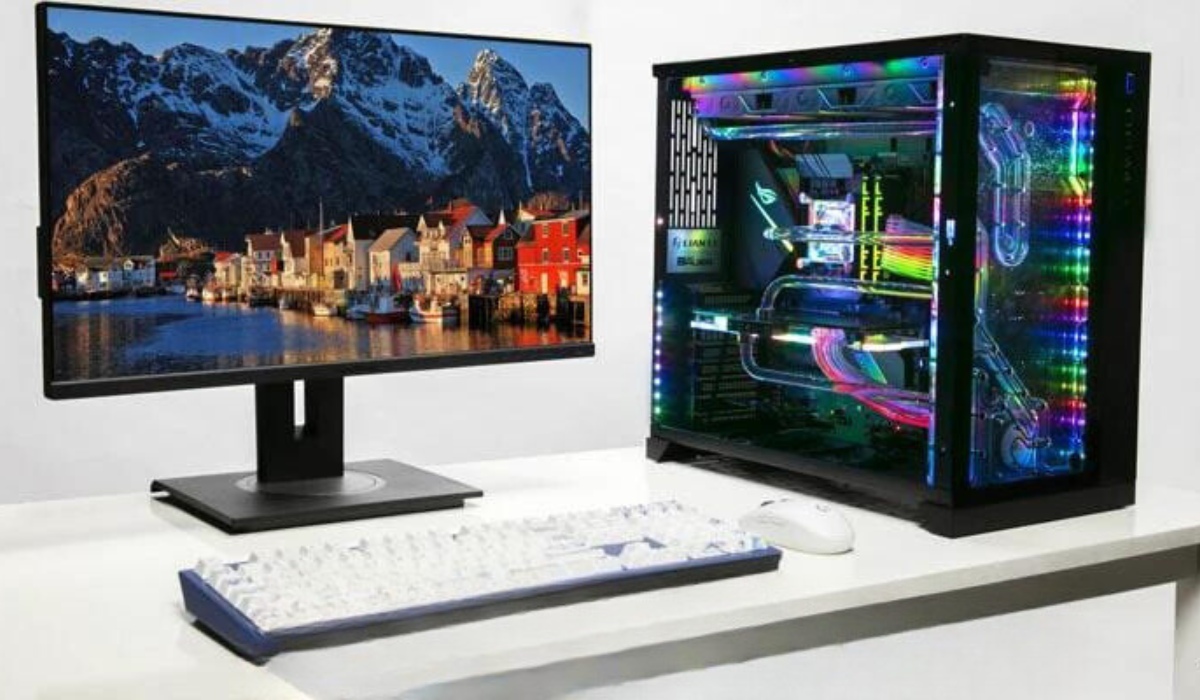
Has your computer hit the ten-year mark? If so, it’s time to assess upgrading or replacing. Components in a computer over 10 years old are likely entering a phase of diminishing performance or even imminent failure, and you won’t receive practical support from the manufacturer tailored to your actual needs.
Is your computer still meeting all your requirements? If your laptop or desktop computer continues to operate strongly and handles all your daily tasks, investing in a new one would be a waste of money and contribute to the global electronic waste problem.
Can you upgrade specific components without changing the entire system? The answer is usually no, though there are exceptions. While many may think that installing a new GPU will solve all gaming issues, for older systems, replacing only one part can lead to compatibility or performance problems. Upgrading individual components is effective only if you have the patience and commitment to do it regularly. If you own a vintage computer and wish to upgrade, it’s best to identify which components are hindering performance and need upgrading, avoiding unnecessary challenges.
A few pointers for selecting new computers are as follows:
Buying computers of the same brand and model will make setup and upkeep simpler for those with comparable needs.
While you shouldn’t overspend, you also shouldn’t cut corners and get laptops meant for light household use. They have parts made of plastic that are not as durable.
Give CPU and RAM more priority than hard drive space. You are most likely using cloud-based apps and cloud storage at this stage rather than keeping a lot of data locally.
Conclusion
It’s essential to know how often should you replace your desktop computer if you want to keep up with technological changes and retain peak performance. You’ll be better able to make judgments about improvements and replacements if you regularly evaluate the lifespan of your computer, taking into account things like usage and technological advancements. Keep an eye out to make sure your desktop continues to deliver a flawless computing experience while also meeting your changing needs.
