
How to clean MacBook screen? Even the best MacBooks accumulate fingerprints and smudges over time, influencing the visibility and durability of the device. Many of us procrastinate on this task because we fear scratching the screen or simply forgetting to clean it.
Contrarily, the process of cleaning a MacBook screen, or any computer screen, is straightforward and doesn’t take too much time. We’ll provide detailed guidance on what needs to be done according to the following steps.
Table of Contents
Things You Should Know
Dampen a clean, soft, lint-free cloth with water But if not, we recommend using the MR.SIGA Microfiber Cleaning Cloth, available on Amazon and an isopropyl alcohol solution 70%.
Do not clean the screen with a cleaner containing acetone. Do not use window cleaners, household cleaners, aerosol sprays, solvents, ammonia, abrasive cleaners, or cleaners containing hydrogen peroxide to clean the screen. Never spray the cleaner directly onto the screen. It may drip into the screen and cause damage.
The right way to clean a MacBook’s screen
Step 1: Turn off your Mac and make sure all of its attachments and power cables are unplugged. This is recommended as interacting may damage the converter.
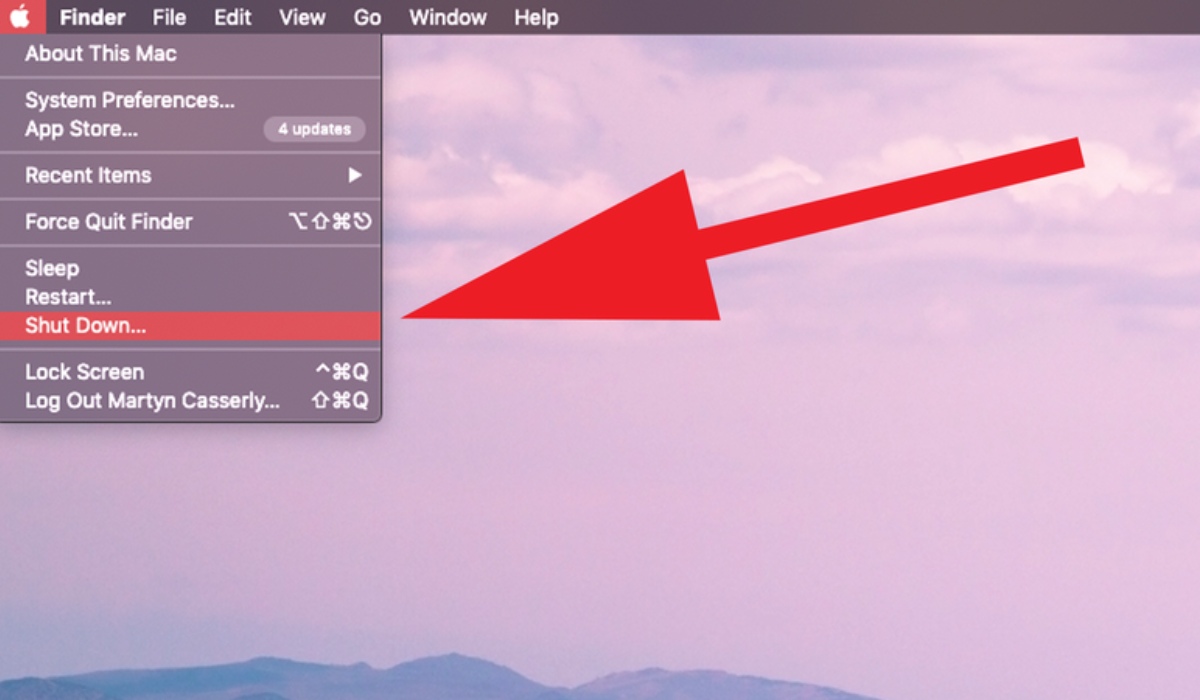
Step 2: Wipe the screen after dampening a soft, clean, lint-free cloth with water. Move across the entire screen in small circular motions from left to right. Apply steady but gentle pressure without excessive force.

Step 3: You can use a pre-prepared 70% isopropyl alcohol (IPA) solution, spray it onto a cloth, and then wipe the screen to remove stubborn stains. Remind yourself not to spray anything directly onto the screen.

Step 4: Allow any last bits of moisture to evaporate before turning on or plugging in your MacBook.
So, you have completed. Now your MacBook screen ought to look refreshed! You may use this method to clean other laptop displays as well.
FAQs
1. How frequently should the interior of your MacBook be cleaned?
Maintaining your MacBook Pro Unibody regularly can help guarantee optimum performance and lifetime. Depending on the environment you’re using. It won’t gather much dust in an uncluttered office.
2. Which product works the best for cleaning a Mac screen?
To remove any dust from the screen, use the included cloth or a different soft, dry cloth that is free of lint. Should you feel that the screen still needs cleaning, dab the cloth with water or a screen/display cleaner before using it to clean the screen.
Conclusion
To sum up, learning how to clean Macbook screen is a simple yet essential task that can rejuvenate its appearance. The procedure described works for other laptop displays in addition to MacBook screens. For most screens, using water is sufficient, but it’s important to stay away from wipes and IPA solutions.
Using a dry microfiber cloth to gently remove stains gives a final touch that makes your MacBook screen look new and prolongs its life. Maintaining your computer with these simple procedures on a regular basis makes it easier to understand and more fun.
Read more: How To Clean MAC Keyboard: 7 Steps
