
The hardware of a gaming laptop is something you should look closely at while making your purchase. A gaming laptop’s graphics card is one of its most crucial parts. However, how to pick the best laptop graphics card for gaming? It is not a simple operation because there are many other factors to take into account, such as the kind of laptop you are using and the display’s resolution.
You shouldn’t have any trouble selecting the best GPU if you are aware of your laptop’s specifications, needs, and spending limit. We have put up a thorough GPU buying guide with a variety of graphics and essential elements to consider when purchasing a graphics card to assist you in making the best choice possible.
Table of Contents
The importance of choosing a suitable GPU for a gaming laptop
Choosing the right GPU for gaming laptop with care is essential to maximizing the performance of a gaming laptop. This section delves into the crucial elements that emphasize the need to make well-informed selections about GPU selection, guaranteeing users can use the necessary power for an outstanding gaming experience.
The impact of GPU on gaming performance
Going deeper, this part reveals the significant influence a GPU has on gaming performance. Knowing how the GPU affects everything from frame rates to visual fidelity gives users the power to choose settings that suit their tastes and ideal gaming experiences.
The world of GPUs will become more understandable, empowering readers to choose the best video card for gaming laptops for their needs. Gaining an in-depth comprehension of the GPU’s function and influence on the gaming domain is the first step toward achieving unmatched gaming performance.
What is GPU
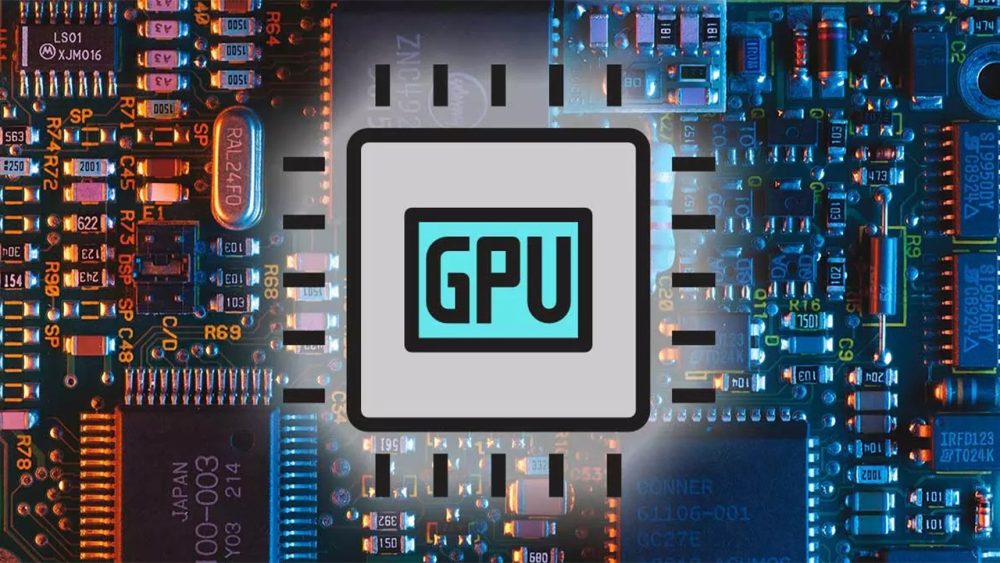
Basic concept of Graphics Processing Unit (GPU)
The term Graphics Processing Unit is GPU. It assumes responsibility for managing your computer’s video signal outputs. GPU powers everything you see on screen, including computer games, movies, and PowerPoint.
A GPU is optimized for parallel processing and excels at generating complex visual elements necessary for gaming, multimedia, and graphics-intensive applications, in contrast to the Central Processing Unit (CPU), which handles general computing duties.
The significance of GPU in graphics processing and overall system performance
The video card for gaming laptop is important for more than just producing amazing images; it is essential for improving system speed. The GPU frees up critical resources from the CPU by taking over graphics-related activities, which enables more responsive multitasking and better system performance. Realistic textures, smooth frame rates, and immersive gaming environments are all made possible by a high-performance GPU, which adds to the unmatched gaming experience.
In addition, GPUs are now essential for a wide range of computing activities outside of graphics, such as video encoding, scientific simulations, and machine learning. Their ability to handle data in parallel makes them invaluable for applications that need to process large amounts of data.
Essentially, the GPU acts as the engine that pushes graphics processing to unprecedented levels, improving the system’s overall performance for a variety of computer applications. Gaining an understanding of the profound influence of the GPU is essential to fully using its potential and enhancing the efficiency of contemporary computing devices.
System Requirements and Compatibility
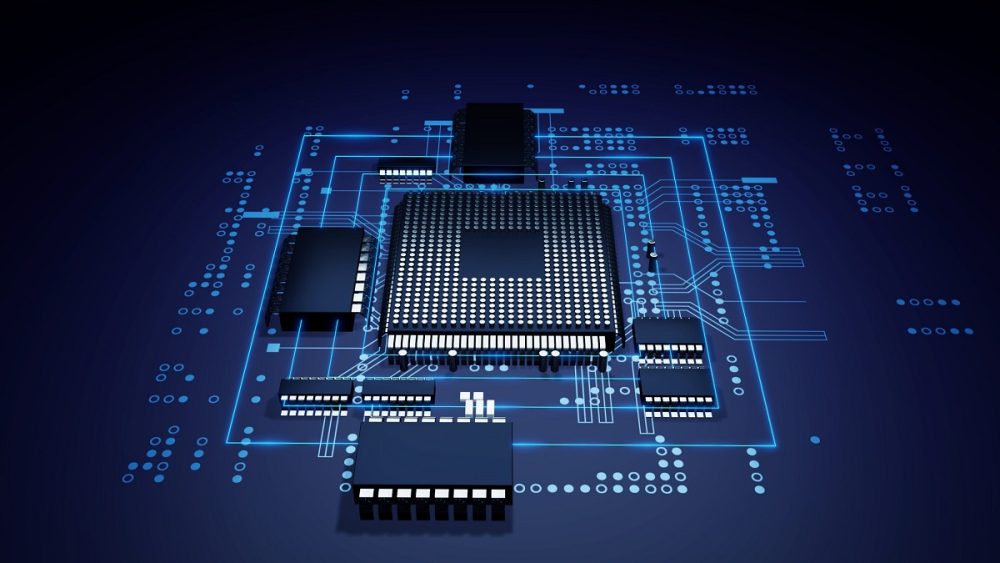
The task of choosing the best laptop graphics card for gaming requires an understanding of the minimum configuration requirements for your games. These factors include several different things, like CPU speed, GPU specs, and VRAM (Video Random Access Memory) size. Game creators have specified these specifications to ensure optimal performance and visual accuracy. As an informed consumer, you must find out what the minimal and suggested system requirements are for the games you enjoy.
A crucial factor to consider when selecting a GPU for your laptop gaming is compatibility. Examine the GPU’s compatibility with well-known programs and games before deciding. Performance differences between GPUs can occur in a variety of software environments. Verify that your motherboard and case are compatible, then find out how much room your case can provide physically.
The power supply is one of the additional compatibility problems that might occur with graphics cards. On a +12v rail, how many amps does it supply? How much electricity does it use when it’s under load? What is the number of 6- and 8-pin connections on it? Additionally, you must determine if the power supply exceeds the minimum wattage that is advised; if not, you will need to upgrade it at a later time. In addition to these two items, you ought to inspect the ports. Verify if the graphics card you wish to purchase has the connectors your monitors require.
Prominent Brands and Models
When it comes to the right GPU for gaming laptop, NVIDIA and AMD are the two leading companies. These companies consistently push the envelope in terms of graphics performance and provide a wide range of GPUs suitable for different gaming styles and price points.
NVIDIA: Known for its GeForce GTX and RTX series, this company is at the forefront of the industry thanks to cutting-edge innovations like DLSS and ray tracing. With models like the RTX 4060, RTX 4070, RTX 4080, and RTX 4090 from the GeForce RTX 40 series, gamers can easily handle even the most demanding titles thanks to their excellent performance.
AMD: AMD offers strong options with its Radeon RX line. With versions like the RX 7700 XT and RX 7800 XT, the Radeon RX 7000 series is a strong competitor because it strikes a mix between performance and affordability. When used with appropriate parts, AMD’s Smart Access Memory (SAM) technology improves system performance.
In terms of discrete GPUs designed for laptops, NVIDIA’s RTX 40 series is without a doubt the most potent offering. Three discrete GPU versions are offered under this product line: RTX 4090, RTX 4080, and RTX 4070. In addition to supporting some technologies, including third-generation MAX-Q, AI-based graphic acceleration (DLSS), and ray tracing, they offer strong graphic performance. Its bright and fluid gameplay is enjoyable to all players. Similarly, artists’ rendering and processing times for professional tasks will decrease.
The decision between AMD and NVIDIA is based on individual priorities and tastes. Thorough evaluations, benchmarks, and user comments are all important tools for figuring out the complex world of gaming laptop GPUs. Equipped with an understanding of well-known manufacturers and models, players can set out on a quest to locate the ideal GPU that fits their gaming goals.
Performance and System Configuration Harmony

Evaluating the Actual Performance of GPUs:
Benchmarks and evaluations: To evaluate the real-world performance of GPUs, consult trustworthy benchmarks and professional evaluations. Benchmarks offer numerical information by quantifying frame rates, rendering capacities, and power usage in a variety of games and applications.
Game-Specific Performance: Take into account how well the GPU performs in games that suit your tastes. Certain GPUs may perform better in particular games or genres; knowing this game-specific performance guarantees a customized gaming experience.
Thermal Performance: Maintaining GPU performance requires effective thermal management. Examine cooling options and thermal benchmarks to determine how effectively a GPU keeps its optimal temperature throughout extended gaming sessions.
Harmonizing GPU Configuration with Other Laptop Components:
Make sure the laptop’s CPU and the selected GPU work well together. Bottlenecks are avoided by a well-balanced combination, which enables the CPU and GPU to function together for the best performance.
RAM Considerations: Assess the RAM setup. Enough high-speed RAM is beneficial for GPU-intensive work and games. Make sure the RAM on the laptop meets the GPU’s specifications so that multitasking runs smoothly and performance is improved.
Storage Solutions: The speed of the storage can have an impact on GPU performance, particularly when dealing with huge game files or resource-demanding programs. To match the GPU’s speed, use quick storage options like NVMe SSDs
Utilities and Special Features

Ray Tracing: Ray Tracing is a feature of a lot of current GPUs, especially those from NVIDIA’s RTX series. With state-of-the-art technology, light behavior in a virtual world is simulated, producing realistic lighting, reflections, and shadows. Ray Tracing-enabled games offer an incredibly vivid and immersive visual experience, pushing the boundaries of graphical fidelity to unprecedented levels.
Deep Learning Super Sampling, or DLSS, is a technology developed by NVIDIA that uses artificial intelligence to improve game performance. Through the use of machine learning, DLSS produces images with greater resolution without sacrificing performance as is customary. With graphically demanding games, this feature is especially helpful as it guarantees a smoother gameplay experience without sacrificing visual quality.
Adaptive sync technologies like NVIDIA’s G-Sync and AMD’s FreeSync contribute to smoother gaming experiences by synchronizing the refresh rate of the display with the GPU’s frame rate. This reduces screen tearing and stuttering, enhancing visual fluidity during gameplay. NVIDIA and AMD offer software utilities allowing users to tweak and optimize GPU settings. These utilities provide tools for overclocking, fan control, and monitoring system performance, enabling users to tailor their GPU’s behavior to their preferences.
Conclusion on the best laptop graphics card for gaming
Purchasing the right GPU not only enables you to play games with more immersion but also ensures that your computer can perform graphically demanding tasks without any problems. You may now know how to pick the best laptop graphics card for gaming after reading this post.
With any luck, this buying guide will enable you to select the ideal GPU for your requirements. So, be sure to thoroughly review the features before making any PC purchases. Please feel free to leave any questions or comments in the space provided below if you have any about this tutorial.
Read more: How To Choose A Gaming Laptop
