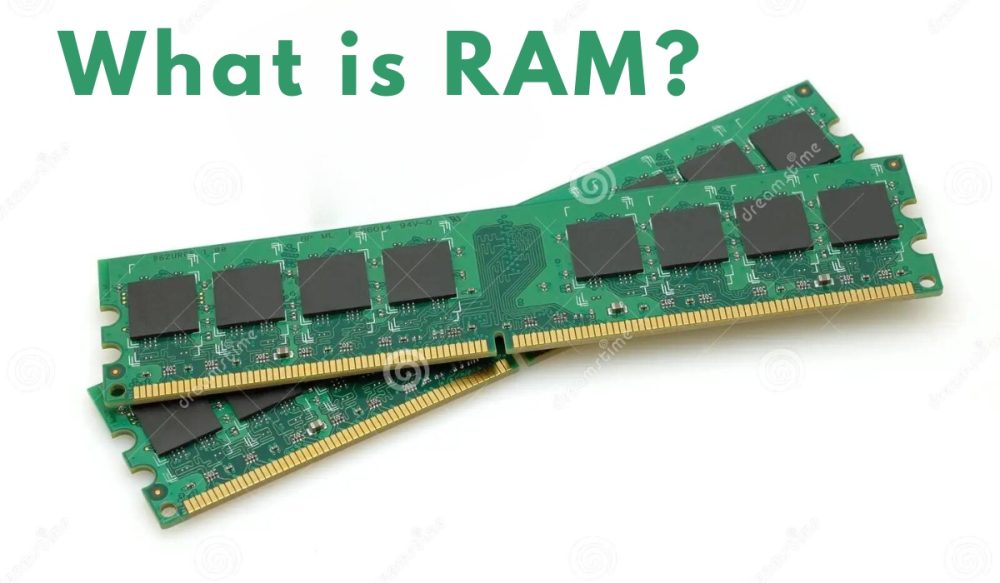
RAM stands for Random Access Memory. It’s a type of computer memory used for temporary data storage and provides quick access to applications and the operating system. Information stored in RAM can be quickly read and written, but it is lost when the computer is turned off. RAM plays a crucial role in providing working memory for tasks and applications, helping to speed up data processing.
The amount of RAM you require depends on what you want to use your device for. For example, higher-end PCs and laptops will need more RAM to function properly. The amount of RAM that is accessible to you increases each time you add a new activity to your computer’s to-do list. This includes launching numerous apps, online browsers, or games.
Stay with us as we go over everything you need to know, whether you’re considering replacing your current computer or laptop or you just want to know what is ram and how it works.
Table of Contents
Why is RAM important?
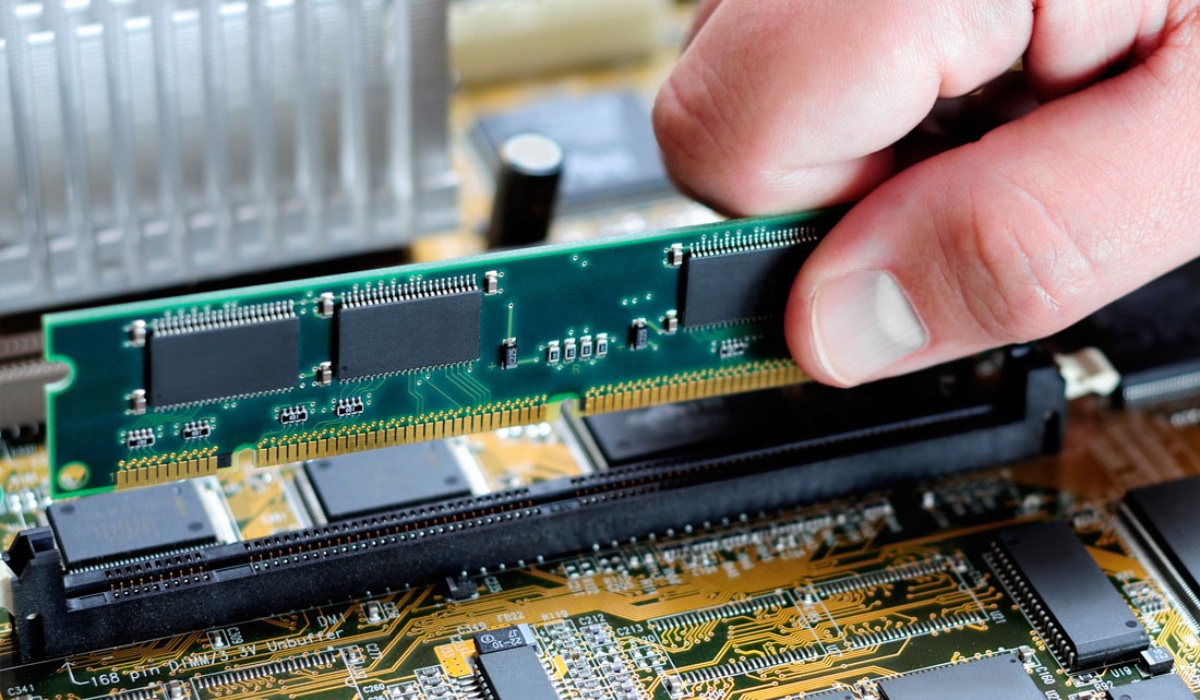
The quantity of RAM you have installed directly affects your system’s speed and performance. Your computer may operate slowly and sluggishly if it doesn’t have enough RAM, particularly if you’re trying to multitask or have multiple windows open at once.
If your computer is consistently slow, unresponsive programs and slow load times annoy you, it’s likely due to a RAM shortage. It’s simple to replace the RAM on your desktop or laptop, and there are methods for determining if your computer needs additional memory.
Modules are physically distinct for every memory technology generation to prevent users from installing incompatible memory. Make sure the memory you choose is compatible with your motherboard or other components because these physical discrepancies are common in the industry.
The link between latency and speed is what drives RAM performance. The time interval between when a command is entered and when the data is available is the fundamental definition of latency. You can install the right RAM in your system based on your needs if you are aware of the speed and latency of RAM.
How does RAM work?
Similar to CPUs and other computer components, laptops, RAM is made up of tiny transistors and capacitors that store an electric charge that is equivalent to data bits. To regularly charge it, an electrical charge is required. If not, the capacitors lose their charge and the data is erased from RAM.
As data can be lost so quickly when the battery runs out, it is imperative to save any updated data to the hard drive or SSD. It also clarifies why a great deal of programs include autosave features or cache incomplete work in case of an unexpected shutdown. In certain circumstances, forensic specialists can recover data from RAM. But most of the time, data in RAM disappears when you close a file or when your computer shuts off.
Do you need to upgrade your RAM?
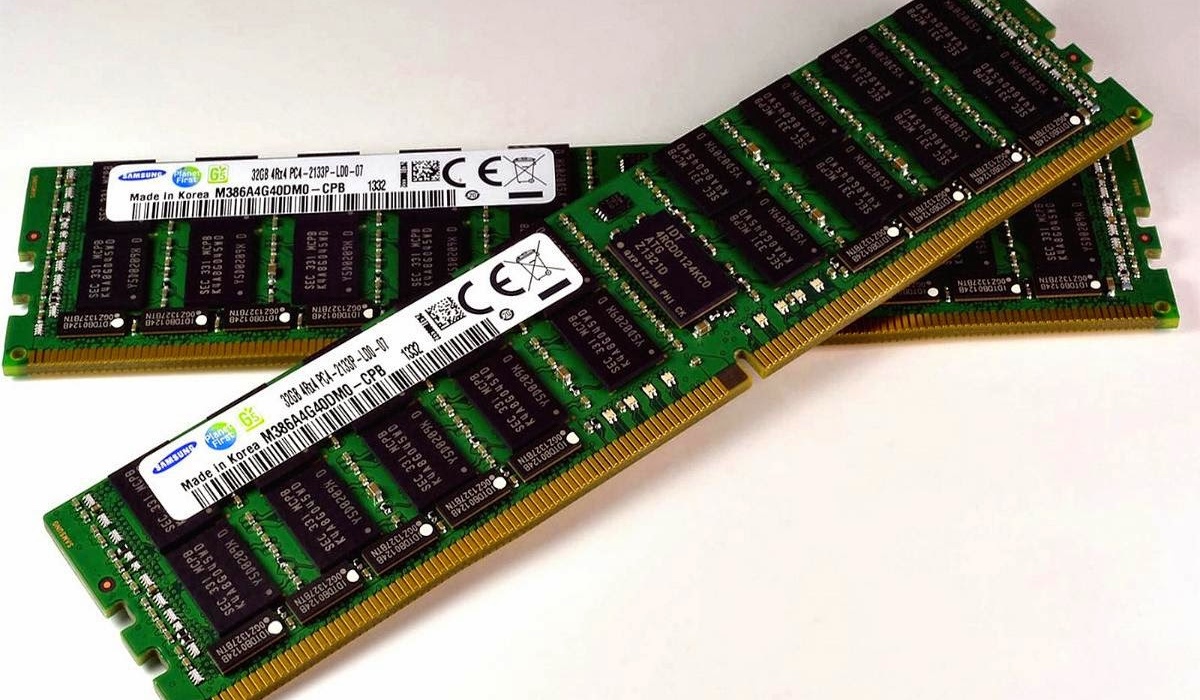
Upgrading your RAM is a quick and easy approach to improve system performance, whether you’re a designer, gamer, or just want to make your computer run faster. Use the Crucial® System Selector or System Scanner to find the correct type of memory for your machine. These resources will assist you in identifying memory modules that work with your computer and offer choices based on your speed and price range.
FAQs
1. How much RAM will I require?
The purposes for which you use your computer will determine how much Memory you require. For basic computer use and web browsing, it can have 8GB of RAM; for gamers and multimedia artists, it can have 64 GB.
2. Does a computer run better with more RAM?
Indeed, to a certain degree. Increasing RAM can help with performance, particularly when managing big datasets or running several programs at once. Nevertheless, more RAM might not yield appreciable speed improvements after a certain point.
3. For gaming, how much RAM is necessary?
The games you play and other system requirements determine how much RAM you need for gaming. Although 8GB is often seen to be the minimum for modern gaming, many players choose 16GB or more for a more fluid experience, particularly when playing resource-intensive games.
4. Is a gaming laptop with 8GB RAM a good fit?
Ascertaining that your PC has sufficient RAM is essential if you want to maximize your gaming experience. As most games can run smoothly with 8GB of RAM, it’s a decent place to start.
5. Is 8GB of RAM suitable for a laptop?
For general computer use and web browsing, we advise 8GB of RAM; for spreadsheets and other office applications, 16GB; and for gamers and multimedia artists, at least 32 GB.
Read more:
How To Put RAM in A Laptop?
What Is CPU?
