
ASUS ROG Zephyrus M16, featuring the Intel Core i9-13900H, is a perfect blend of compactness and sophistication, offering remarkable power. It’s a top choice for the gaming community, not just for its dynamic performance, but also for reflecting the user’s confidence and individuality. Its unique and creative design makes the ASUS ROG Zephyrus M16 Intel Core i9-13900H a symbol of innovation, ready to take on any challenge.
Pros | Cons |
|
|
Table of Contents
ASUS ROG Zephyrus M16 Specs And Features
- Model name: ASUS ROG Zephyrus M16
- Processor: Intel Core i9 13900H
- Graphics Coprocessor: NVIDIA GeForce RTX 4070
- Display: 16-inch QHD
- Refresh Rate: 240Hz
- RAM: 64GB DDR5
- Operating System: Windows 11 Home
- Hard Drive: 4TB SSD
- Webcam: 720p
- Ports: 1x USB 3.2 Type-C, 3 x USB-A 3.2, 1x HDMI 2.1, 1x Headset (headphone and microphone combo), 1x RJ45 Ethernet port.
- Wireless Connectivity: Bluetooth, Wi-Fi
- Battery: 90 wHr
- Dimensions: 13.98 x 0.78 x 9.7 inches
- Weight: 4.63 pounds
- Price: $2559.99
Design and Exterior

The Zephyrus M16 is a masterful blend of peak performance and refined design, from its robust magnesium-aluminium alloy body to the colorful reflective film on the ‘A’ panel, creating an alluring look that reflects the style and sophistication of its user.
Weighing a mere 4.63 pounds, this machine can easily slip into a backpack and accompany you anywhere without feeling burdensome. Its versatile ErgoLift hinge, capable of a full 180-degree extension, enhances the user experience and promotes smooth interaction and content sharing, making it both convenient and accessible.
This laptop impresses not just with its performance but also with the meticulous attention to detail in its design, from the sturdy hinge and slim screen bezel to the remarkably high screen-to-body ratio, all reflecting a dedication to an exceptional user experience.
Performance

The Zephyrus M16, equipped with the Intel Core i9-13900H processor, stands as a testament to remarkable technological progress, offering a potent gaming experience while maintaining a sleek and elegant appearance.
With the Intel Core i9-13900H at its heart, the Zephyrus M16 becomes the perfect companion for serious gamers, content creators, or anyone who values power and efficiency in both work and play.
Keeping up with the demands of rendering enough frames for a smooth gaming experience on a 2560×1440 display is no small feat. This is precisely why many gamers prefer opting for a 1080p display. However, with the advent of the Nvidia RTX 4070 GPU – one of the latest powerful mid-range graphics cards – I was eager to see if it could handle this task effectively.
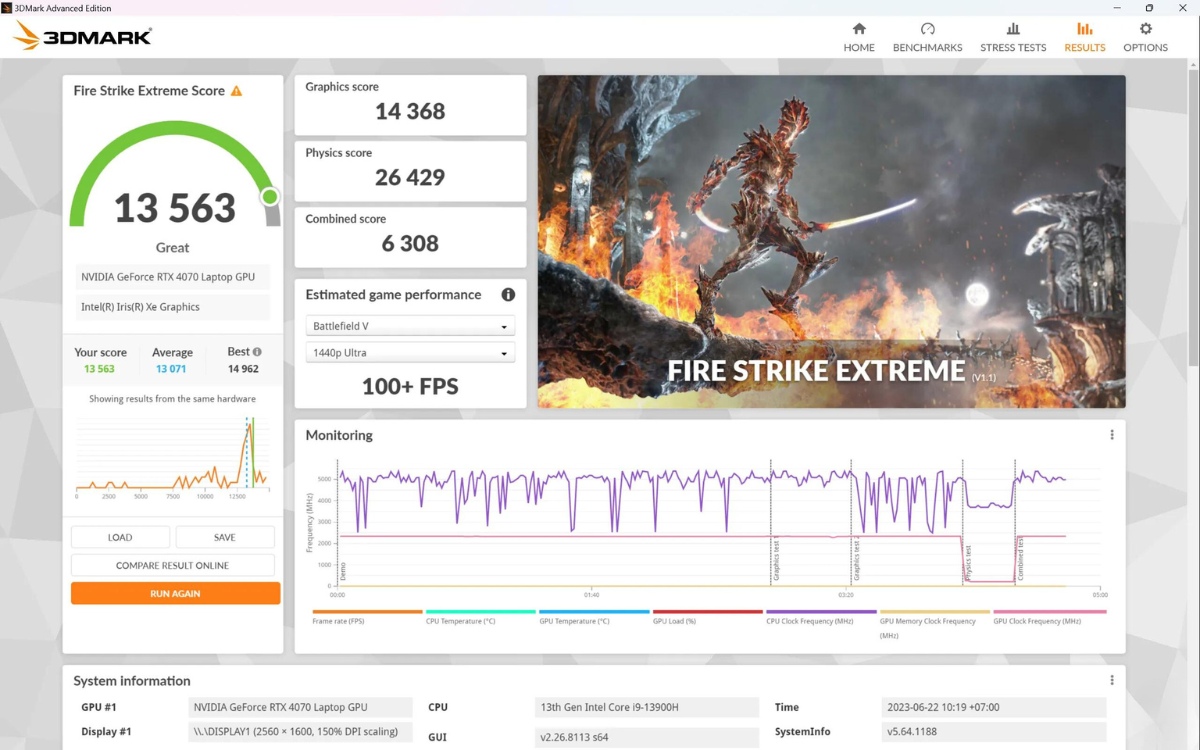
The mobile RTX 4070 GPU is essentially the 2023 upgrade to last year’s mobile RTX 3070. It’s a sensible choice for gamers on a budget who still desire formidable power at an affordable price. This GPU boasts 4608 Cores, including 144 Nvidia Tensor Cores designed to enhance the speed of machine learning applications, along with 36 ray-tracing cores that improve the rendering of images and shadows in 3D graphics, promising good compatibility with modern games.
To test the graphic performance of the GPU, I utilized the 3DMark’s Time Spy 1.2 benchmark – a DirectX 12 test for Windows 10/11 PCs. It supports new API features like asynchronous compute, explicit multi-adapter, and multi-threading, making it ideal for evaluating Nvidia’s latest GPUs.
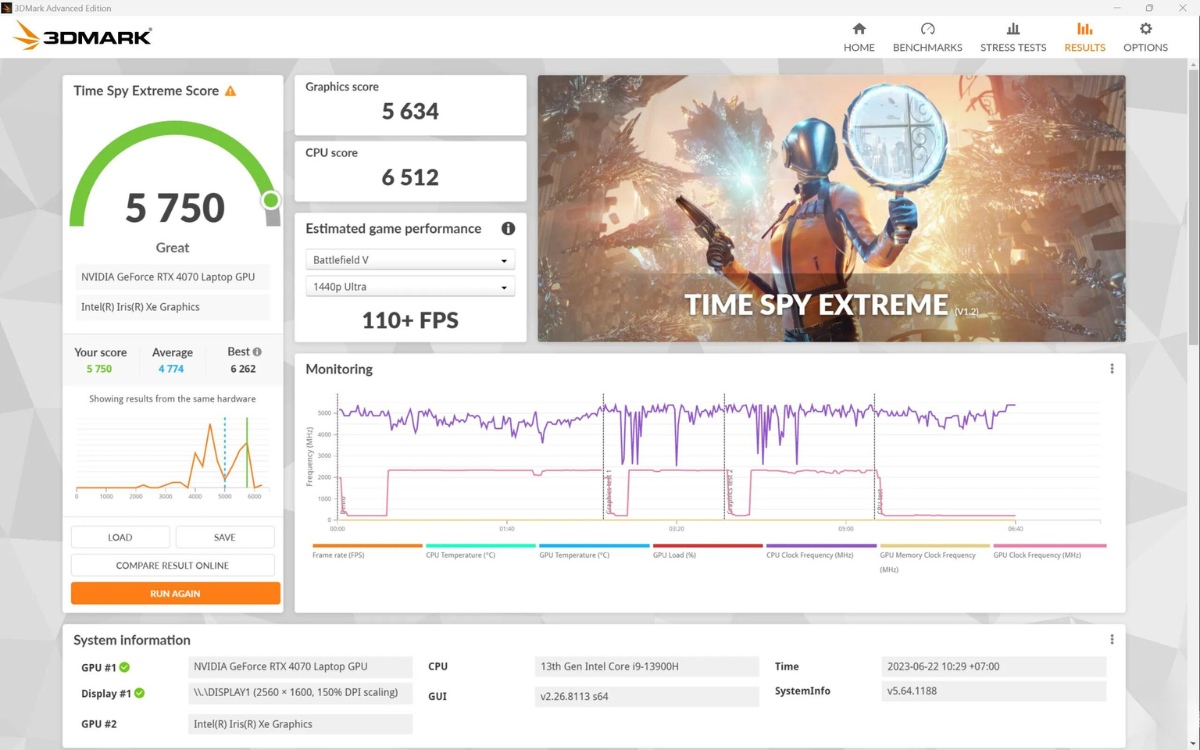
The results showed that this laptop’s GPU scored a high of 11,862 in the benchmark’s ‘Overall’ category, a figure nearly on par with the RTX 4090 GPU of the Razer Blade. This confirms that the RTX 4070 is an excellent choice in the M16, capable of handling the most demanding graphic tasks, be it gaming, video editing, or 3D rendering.
However, the Time Spy 1.2 benchmark offers only a general view of the GPU’s capabilities, without providing specific information about average frame rates in games. Next, I ran the Rise of the Tomb Raider gaming benchmark. The results indicated that the M16’s GPU surpassed most other laptops, showing significantly faster average frame rates than laptops with older Nvidia RTX 30 series GPUs.
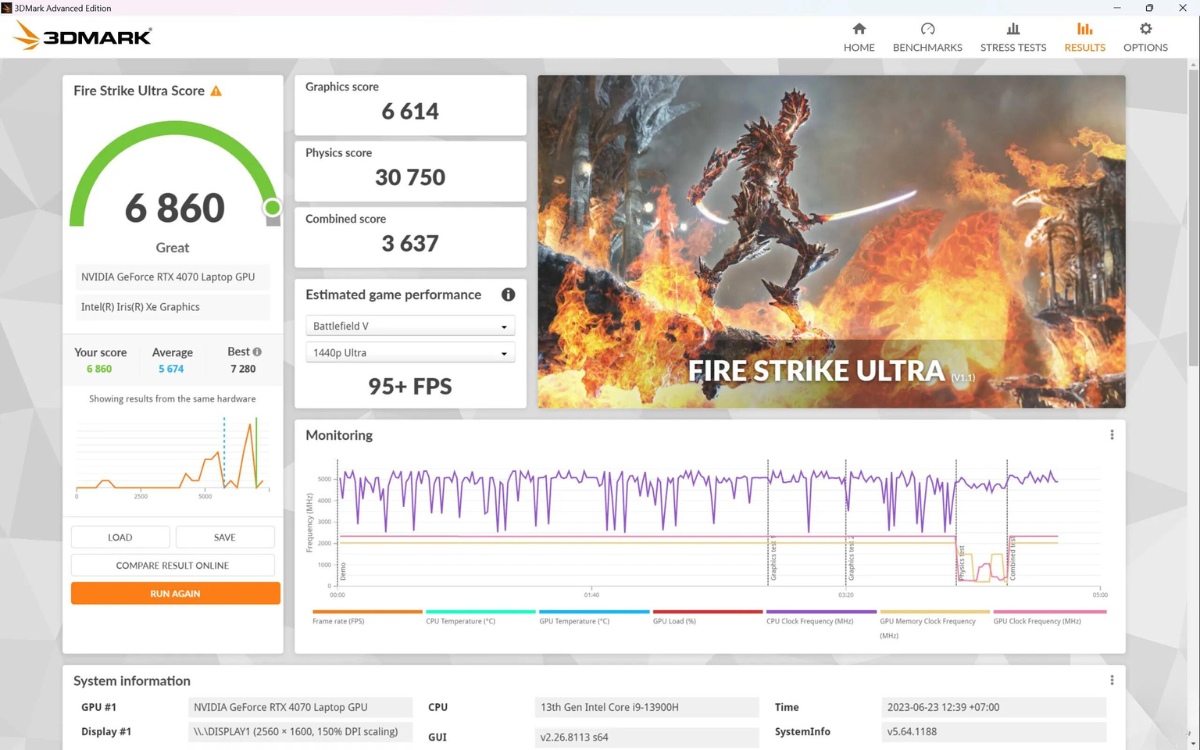
Finally, the benchmark results for Shadow of the Tomb Raider were consistent with the previous two tests. While the Razer Blade 16 had a slight edge over the M16, the M16 still proved competitive, reflecting its strong graphics processing capabilities.
Display & Audio

The M16’s ROG Nebula HDR Mini LED display, with its QHD+ (2560 x 1440) resolution, can be described as the epitome of a gaming panel – brilliantly bright, with incredibly vivid colors, yet still ensuring remarkably smooth motion. With tiny diodes measuring just 0.2 millimeters in diameter, it achieves an impressive peak brightness of 1100 nits and a contrast ratio of 100,000:1, which is not merely a number but something you will genuinely notice.
The image quality on this 100 percent DPI-P3 panel is truly impressive, as seen in games like Red Dead Redemption 2, where the images appeared brighter and more saturated than on other 16-inch rivals. Blacks also looked truly deep and distinct. After comparing many laptop displays, the colors on this panel also appeared incredibly accurate, evidenced by its VESA Display HDR 1000, Dolby Vision, and Pantone certifications.
But what really sets the M16’s display apart is how it renders fast-moving action so fluidly. Legacy technologies make a significant comeback here – not only with a swift 3-millisecond response time and G-Sync but also with an extremely fast 240Hz refresh rate. This is an upgrade from the 165Hz rate seen in 2022, which is very pleasing.
In terms of audio, the M16 is no less impressive; it surpasses many mid-range laptops thanks to a sound system that features not four, but six speakers powered by Dolby Atmos. They produce a beautifully balanced sound profile across the tonal spectrum, with reasonably deep lows and highs that come through the speaker grilles clearly, without seeming shattered by chassis vibrant.
Keyboard & Touchpad

The M16’s touchpad fits perfectly into the chassis, providing a generous space for my arms to maintain a relaxed typing posture. This comfort supported me through one of the most extensive quest sequences I’ve ever undertaken in a gaming adventure – evading relentless pursuit. The touchpad’s softness is suitable for all-day use and is virtually silent, perfect for discreet gaming sessions in quiet environments like libraries.
The Asus ROG Zephyrus M16’s keyboard is thoughtfully proportioned for comfortable typing. While the keyboard has its strengths, such as an appropriate size, the keys are a bit too soft, not offering the firm bounce-back one would expect. The keys are set quite low on the surface but depress further by about a quarter inch when pressed, which might detract from the natural typing feel.
The keyboard layout is entirely suitable for all gaming necessities, following the standard design you’d anticipate on a 16-inch laptop. It lacks a dedicated number pad, but it compensates by providing all the function keys as well as commonly used gaming keys like the left and right Shift keys. Additionally, there are media control keys at the top, and the function keys also serve as convenient shortcuts, saving me considerable time both in Windows and in-game for actions such as quickly taking screenshots.
Ports

This product boasts a versatile and comprehensive array of ports and slots. It includes an HDMI 2.0 port, enabling smooth connections to external monitors or TVs, ensuring high-quality image output. There are two USB-A 3.2 ports, offering quick and efficient data transfer, perfect for connecting peripherals like mice or keyboards. The USB-C 3.2 port enhances convenience with its multitasking capabilities, supporting data transfer, DisplayPort, and power delivery.
The standout Thunderbolt 4 port offers superior data transfer speeds and the ability to connect to high-resolution displays. Finally, the headphone/microphone combo slot is a significant addition, supporting high-quality audio experiences and clear communication. The richness of these connectivity options makes the Zephyrus M16 an ideal choice for various activities, from entertainment to work, showcasing its limitless flexibility and efficiency.
Webcam
The webcam of this laptop provides slightly above-average visuals. While it may not stand out as the most exceptional feature of the device, it adequately supports video conferencing and streaming needs. Its performance is further enhanced by the superior microphone quality that effectively filters out background noise, ensuring clear and focused audio during conference calls. This integration of decent visual capabilities with excellent audio features, including a noise-reducing microphone, makes the webcam a reliable component for both professional and personal use, especially in environments where audio clarity is as important as visual quality.
Battery
Another notable downside of this system is its unimpressive battery life. When using the integrated graphics, which are more power-efficient (in the default mode with Nvidia’s Optimus technology set to automatic), the M16 device only lasts for 5 hours and 18 minutes in our continuous video playback test.
Although this duration is slightly better than the 4 hours and 15 minutes of MSI’s Stealth 15m, it still falls short of the 5 hours and 42 minutes of the 2022 Blade 15. More surprisingly, the battery performance deteriorates even further when relying solely on the discrete GPU, with the M16 operating for less than 3 hours (specifically, 2 hours and 50 minutes).
Conclusion
The ROG Zephyrus M16, 2023 edition, continues the legacy of its 2022 predecessor, emphasizing screen quality and design. While its current configuration may not be the absolute pinnacle of technology, it still ranks among the top in providing excellent gaming performance for contemporary titles. International tech reviews also suggest that despite its relatively high price tag, the ROG Zephyrus M16 2023 is worth the investment. It’s a beautifully designed and powerful laptop, equipped with a high-quality Mini LED display, making it suitable for both graphic work and gaming. This model is currently ASUS’s most versatile laptop offering.
Read more:
ASUS ROG Strix G18 Review: Tremendously Powerful
Best High End Gaming Laptop
