
The Acer Predator Helios 16 is engineered for the most demanding gamers seeking unparalleled performance. The laptop houses a formidable 13th Gen Intel Core i9-13900HX processor, ensuring seamless multitasking and fast response times. The graphics prowess is brought to life by the powerful GeForce RTX 4080, promising a visually stunning and immersive gaming experience.
The Predator Helios 16 features a breathtaking 16″ Mini LED display, boasting a rapid 250Hz refresh rate and G-SYNC HDR 1000 technology. Dive into lifelike visuals, vibrant colors, and tear-free gaming sessions.
Under the hood, this gaming marvel is equipped with a massive 32GB DDR5 RAM, providing ample memory for resource-intensive tasks. The colossal 2TB Gen 4 SSD ensures swift load times and ample storage for your gaming library.
A true embodiment of power and sophistication, the Acer Predator Helios 16 sets a new standard in gaming laptops, delivering an uncompromising blend of cutting-edge technology and jaw-dropping performance for the ultimate gaming adventure.
Pros | Cons |
|
|
Table of Contents
Acer Predator Helios 16 Specs And Features
- Model name: Predator Helios 16 PH16-71-94FB
- Processor: Intel Core i9-13900HX
- Graphics Coprocessor: RTX 4080
- Display: 16 Inches WQXGA
- Refresh Rate: 250Hz
- RAM: 32GB DDR5
- Operating System: Windows 11 Home
- Hard Drive: 2TB SSD
- Webcam: 1080p
- Ports: 1x USB 3.2 Type-C, 3 x USB-A 3.2, 1x HDMI 2.1, 1x Headset (headphone and microphone combo), 1x RJ45 Ethernet port.
- Wireless Connectivity: Bluetooth, Wi-Fi
- Battery: 90 wHr
- Dimensions: 14.15 x 0.98 x 10.88 inches
- Weight: 5.73 pounds
- Price: $2399.99
Design and Exterior
Like its predecessor, the Acer Predator Helios 300, the Helios 16 is kept in matte black. It consists mainly of aluminum alloy, with only the bottom case and display edges made of plastic, as the thermal conductivity properties will be disadvantageous.
The fairly simple exterior is emphasized by the classy Predator logo on the display lid and bottom bezel and the LED-lit cooling system protruding from the rear. The smooth surfaces are susceptible to fingerprints, and the base unit is very stable. The hinge is securely adjusted, the lid barely bulges, and it can be opened up to ~145° with one hand. Overall, the Predator Helios 16 leaves a very solid impression.
Performance
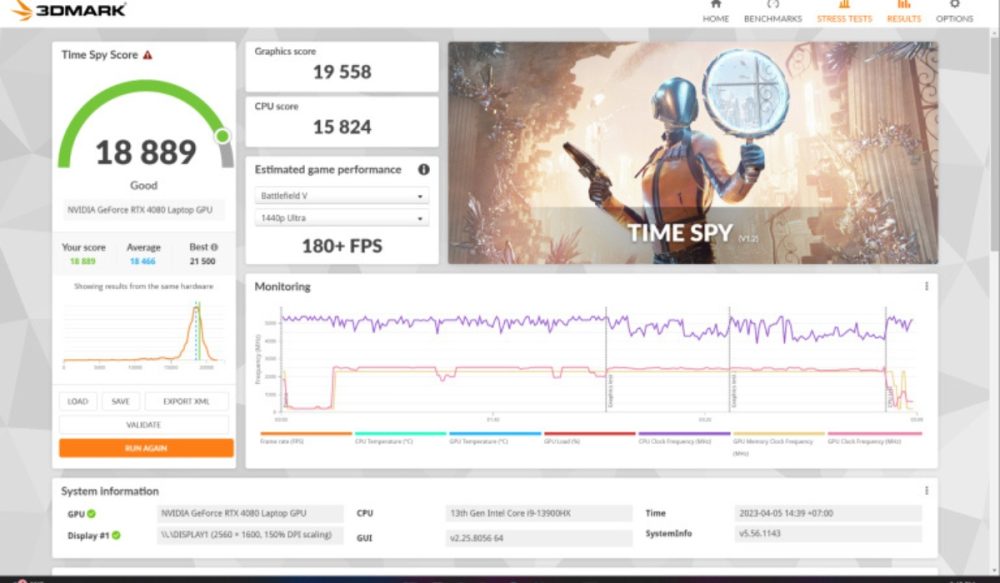
The most important component of Helios 16 is the Geforce RTX 4080 graphics card: Its configuration is closer to the current top mobile GPU RTX 4090 than RTX 4070, but laptops with RTX 4080 are cheaper than laptops. The RTX 4090 has a similar setup. However, it’s difficult to tell how powerful a mobile GPU is from technical performance data. This is because the clock speed and power consumption that the GPU can achieve – and how often this is possible – depends on the cooling system in the particular laptop model.
In 3DMark, the Predator Helios 16 differentiates itself from laptops with the RTX 4070 but is still behind models with the RTX 4090. In the Fire Strike Extreme test, its GPU performance is higher than the RTX 4070 by about 40%, and the gap with the RTX 4090 is about 20%.
In Time Spy, the RTX 4080 gets closer to the RTX 4090. The gap is now about 13%. On the other hand, the RTX 4070 can go further with a 56% increase in speed. Even in the most complex 3D Mark test, the Speedway, this performance ranking was maintained: the RTX 4080 was about 18% behind the RTX 4090 but almost 70% better than the RTX 4070. A similar image can be seen in the Port Royal ray tracing test.

The Helios 16 delivered generous performance in gaming benchmarks, nearly always enough for high frame rates at maximum quality settings. For example, in Shadow of the Tomb Raider, the Acer laptop achieved 166 fps (high) and 149 fps (ultra high). This also makes it easy to enable ray tracing with the best quality – with super glossy quality, and Helios achieves 98 fps.
Things get a little tighter in Dirt 5: At high graphics settings, the RTX 4080 hit 142fps (without RT) and 115fps (with RT). But in “Ultra-High” settings, only 66 fps with ray tracing remains.
On the one hand, testing with Cyberpunk 2077 shows how well the GPU copes with one of the most graphically demanding games. Additionally, these results can be used to deduce the performance potential it has in store for future top games.
The Predator Helios 16 performed very well in this regard: In the “High” and “Ultra” presets, the laptop achieved 87 and 77 fps, respectively – about ten fps slower than the RTX 4090’s results, while the RTX 4070 completely failed to reach 60 fps in any of these tests.
With ray tracing, the 69 fps frame rate is still convincing at the “Low” quality level. Additionally, Cyberpunk 2077 became unplayable: the RTX 4080 managed only 42fps and 33fps in “Ray Tracing Medium” and “Ray Tracing Ultra” settings, leaving only 16fps in “Ray Tracing Overdrive”.

This is where DLSS3 comes into play: With upscaling technology, which generates additional images in its latest variant, the RTX 4080 easily surpasses the 60 fps barrier. The Helios 16 managed 113 fps in “Raytracing Ultra,” even “Raytracing Overdrive” was playable at 70 fps. By the way, this is no different with the RTX 4090: Even Nvidia’s current flagship GPU needs the help of DLSS3 at WQXGA resolution to achieve 60+ fps at higher settings than ” low ray tracing.” On the other hand, DLSS3 also makes Cyberpunk 4070 super playable on the RTX 2077 with ray tracing. However, the 75 fps result shows that this GPU has less power in reserve for future games than the RTX 4080.
That’s why the RTX 4080 is currently the ultimate high-end GPU: its performance is enough for almost any installation and game, and with DLSS3, there is no performance gap. The RTX 4090 is hardly better, and the performance potential of the RTX 4070 is much more limited than that of the RTX 4080.
Acer’s Predator Sense tuning tool provides predefined performance profiles, including gaming, daily use, and quiet laptop operation. Profiles are made up of settings for GPU, CPU, fans, and RGB effects. You can instantly tell which mode is active by looking at the effects and colors of the key on the top left of the keyboard you use to switch profiles. Depending on the mode set, the animated character in the software panel will also change its behavior. All tests were performed in “Turbo” mode for GPU and CPU.
You can also use Predator Sense to control RGB effects on the keyboard, which also allows settings for individual keys and on the back of the case.
Open case of Helios 16: SSD on the left and RAM in the middle can be replaced. The Core i9-13900HX processor is Intel’s top model for laptops: The Raptor Lake HX CPU has eight fast P cores and 16 energy-efficient E cores and offers 24 cores and 32 threads.
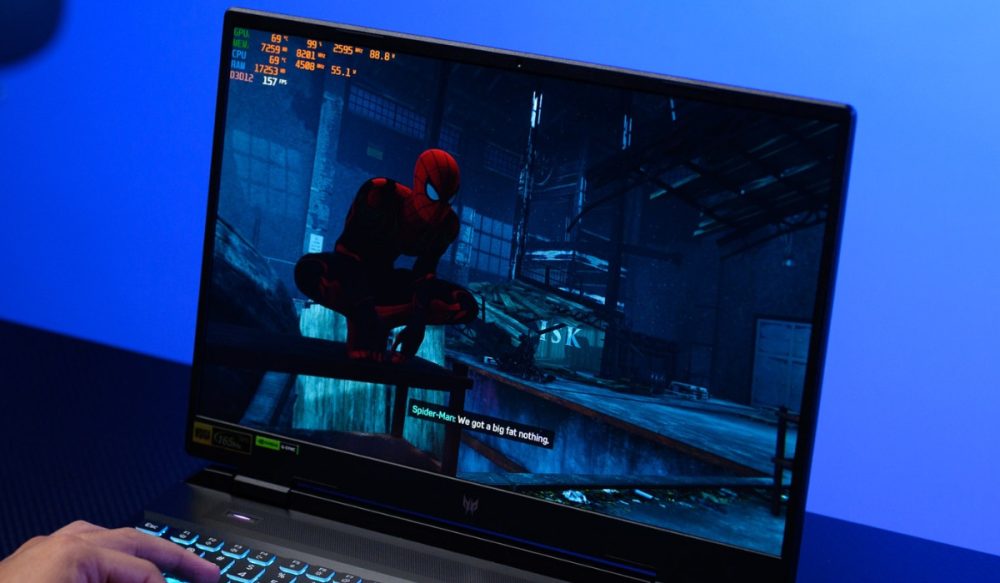
In Predator Helios 16, the CPU is allowed to consume a maximum of 157 watts, and the base power of the processor is guaranteed to be 55 watts.
In the Cinebench R23 CPU test, the Acer laptop scored about 25,600 points. This puts its performance behind only larger 17-inch laptops with the same processor. The 24-core CPU is about 20% faster than the Core i7 with 14 cores but is left behind by the Ryzen 9 7945HX, which has over 34,000 points.
In system benchmarks like PCMark 10 and Crossmark, Helios 16 ranked among the top performers. Especially in tasks with high CPU load, the advantage of laptops with Raptor Lake Core i7 is significant. But here, too, Ryzen 9 generally performs better. However, you can ignore the performance differences at this top level – these premium laptops are fast enough for any task.
Incidentally, this also applies to the PM9A1 SSD in the Predator Helios 16, which is currently the fastest flash drive for laptops: Acer equips the computer with a 2 TB variant.
Display & Audio

Best of all, its display makes the Helios 16 a truly premium laptop: It uses mini-LEDs for backlighting – this technology is still rare even in expensive gaming laptops. This allows the backlight to be divided into different zones: Predator Helios 16 has 1024 zones, the brightness of which can be controlled independently by the display. As a result, Mini-LED displays achieve OLED-level contrast ratios but typically deliver higher peak luminance and are more durable.
The 16-inch display in the Helios combines all the following advantages:
- Its luminance is just under 1000 cd/sqm.
- The black level is almost zero.
- The contrast value is close to infinity.
Even with a completely white screen, the brightness reaches over 600 cd/sqm. Additionally, color reproduction is outstanding, with approximately 100% coverage in sRGB and DCI-P3. In terms of color fidelity alone, the Helios is no different from other gaming laptops.
The display experience that Acer Predator Helios 16 brings meets all three criteria: beautiful, smooth, and spacious, whether you are performing daily office tasks, doing graphic design, or playing games.
The down-firing 2W stereo speakers produce balanced mids and highs, but the bass could be much better, while the 76.1 dB(A) maximum volume could be better. Instead, the Asus ROG Strix G16 Lenovo Legion Pro 7 offers better sound, or you can use headphones or an audio system via jack or Bluetooth.
Keyboard and Touchpad

The keyboard is unconvincing: It’s firmly installed and extremely quiet for a gaming laptop when typing. However, the keystrokes are quite spongy – even for a keyboard without mechanical (opto-) switches.
The cursor keys are not separated, and important gaming keys such as WASD are not visually highlighted. On the other hand, the Helios 16 has a numeric keypad with slightly narrower keys and a special button to start Predator Sense.
The touchpad also responds pleasantly and quietly to mouse clicks. But the response is also unconvincing and is much more noticeable inside the touchpad field than at the edges. However, the mouse pointer can be moved quickly and accurately, and multi-finger gestures can also be performed on the large touchpad without problems.
Ports

Additionally, plenty of ports are distributed around the case: Besides the power connector for 330 watts of power, there are two Type-C ports with Thunderbolt 4 on the rear, supporting 10 Gbps data transfer speeds (USB). 3.2 Gen 2), Power Delivery and Display Port video signal output. The two Type-A sockets on the right also understand USB 3.2 Gen 2, while the left port only understands Gen 1. In addition, this product is also equipped with Wi-Fi 6E.
Webcams
In good lighting conditions, the 1080P webcam delivers quite good images. However, with backlighting, quality drops quickly. Windows Hello is supported, but there is no physical camera aperture.
Battery Life
The Helios 16’s battery life is just over five and a half hours of web surfing, with a brightness of 120 cd/m² and a refresh rate varying from 240 to 250 Hz, about average for a gaming laptop. AMD’s Acer Nitro 1 and Asus TUF Gaming A2 systems lasted much longer, at six and more than 6 hours, respectively. The Legion Pro 9 12 delivered the rear in just five and a half hours.
The battery is half charged in half an hour, and 100% is reached in about 1:15 hours. Charging can also be done via USB-C, but it is slower.
Conclusion
Acer Predator Helios 16, with a powerful configuration, ensures users a smooth and low-latency experience. This is an important point for you to experience many different games. Besides, you can also use this gaming computer in your daily work. They are powerful enough to give you perfect working ability, a great combination choice with only Acer Predator Helios 16.
Read more:
MSI Cyborg Skills – Defeat Every Opponent in the Gaming World
Best Gaming Laptop Under $2000
