
Choosing the best gaming laptop under $1500 that fully meets your needs is not an easy task. Confronting the market’s diversity places consumers in a challenging position. From powerful performance and graphics to impressive designs are all crucial factors in creating a perfect gaming experience.
We have curated and tested a list of excellent gaming laptops priced below $1,500 to help alleviate your concerns when purchasing a laptop. If you’re looking to buy good gaming laptops under $1500 with robust specifications and stable performance to meet your gaming needs, don’t miss out on this article.
Explore the fantastic choices with the best gaming laptops under $1500, enabling you to conquer every challenge in the virtual world with confidence.
Table of Contents
Buying Guide Best Gaming Laptop Under $1500
To select the best gaming laptop under $1500 that can run smoothly and provide an excellent gaming experience, consider the following important criteria:
- GPU: The GPU is crucial for gaming laptops as it determines how well your laptop will run games. For a budget under $1500, it’s advisable to choose at least a GTX 1660 Ti or an RTX 40-series GPU.
- CPU: Similar to the GPU, the CPU cannot be upgraded later, so choose wisely. For Intel, opt for at least an Intel Core i7 12th generation or higher. For AMD, go for Ryzen 5000 series or higher with at least six cores.
- RAM: A minimum of 8GB RAM is needed, but if possible, go for 16GB. RAM can often be upgraded, allowing you to swap or add more later.
- Storage: Storage capacity affects the number of games and apps you can install. Aim for at least a 512GB SSD, as AAA games tend to consume a lot of space. SSDs load games faster due to data being stored on chips instead of spinning disks.
- Display: Expect 1080p resolution at this price range. Budget gaming laptops may not always have the best screens, so if your display is subpar, consider using an external monitor.
- Battery life: Gaming laptops are known for having poor battery life due to their high power consumption. Depending on usage, most batteries last from 4 to 6 hours on a single charge.
- Screen refresh rate: To prevent lag during gaming, choose a monitor with a refresh rate of at least 120Hz.
Best Gaming Laptop For 1500: Top Picks
1. MSI Katana 17

| Processor | Intel Core i7-13620H |
| Graphics | NVIDIA GeForce RTX 4070 |
| RAM | 32GB DDR5 (Up to 64GB) |
| Hard Drive | 1TB SSD |
| Display | 17.3-inch FHD 144Hz |
| Weight | 5.73 Pounds |
| Pros | Cons |
|
|
The MSI Katana 17 features a sleek black design complemented by red LED-backlit keyboard, a familiar color scheme in the realm of gaming laptops from MSI. Compared to its competitors, the design of the MSI Katana 17 is relatively simple, focusing on efficiency. Equipped with the Intel i7-13620H CPU (10 Cores, 16 Threads) 13th Gen and Nvidia GeForce RTX 4070 8GB GDDR6 via MUX switch, it stands as a powerful laptop that conquers every gaming and graphics-intensive challenge. Thanks to the 1TB PCIe Gen4 SSD, data access is swift, eliminating lag and freezing during usage. Notably, the Katana 17 also supports an additional slot for storage capacity upgrades as needed, providing ample space for large files.
Not just featuring a robust CPU and GPU, the laptop is equipped with 16GB DDR5 5200MHz RAM and Dual Channel technology, optimizing CPU and GPU processing performance. This ensures smooth task handling, avoiding lag or freezes, and seamlessly meeting the demands of gaming and multitasking.
Furthermore, the laptop integrates Max-Q Technologies, harnessing the power of artificial intelligence to accelerate processing speed and optimize performance. With the support of these advanced technologies, the MSI Katana 17 guarantees an outstanding user experience and optimal performance in any situation
2. MSI Creator M16

| Processor | Intel Core i7-13620H |
| Graphics | NVIDIA GeForce RTX 4060 |
| RAM | 32GB DDR5 (Up to 64GB) |
| Hard Drive | 1TB SSD |
| Display | 16″ QHD 60Hz |
| Weight | 9 Pounds |
| Pros | Cons |
|
|
The MSI Creator M16 seamlessly blends classic aesthetics with a modern flair. Constructed from a stylish gray aluminum chassis, the laptop weighs 9 pounds. The MSI Creator M16 features a 16-inch touchscreen display with a 16:10 aspect ratio, considered a symbol of beauty. Moreover, the Creator M16 has a QHD+ resolution (2560 x 1600), a 60Hz refresh rate, and a brightness of up to 500 nits for sharp, clear visuals.
In its segment, it’s challenging to find a laptop that outperforms the Creator M16 in terms of specifications. With the 13th Gen Intel Core i7 (i7-13620H), 32GB of 5200MHz RAM (upgradeable to a maximum of 64GB), it can swiftly handle diverse user demands, from office tasks to heavy software such as Adobe After Effects and Premiere Pro. The inclusion of the dedicated NVIDIA GeForce RTX 4060 (8GB) GDDR6 graphics card elevates the power of the MSI Creator M16, particularly excelling in handling graphics-intensive multitasking. As a result, high-configured gaming will become more immersive and visually captivating. With a capacious 1TB SSD, the laptop offers extensive storage for data, ensuring prolonged and efficient usage.
Read more: MSI Creator M16 Review
3. Acer Predator Triton 300

| Processor | Intel Core i7-12700H |
| Graphics | NVIDIA GeForce RTX 3060 |
| RAM | 16GB DDR5 |
| Hard Drive | 1TB SSD |
| Display | 14inch 165Hz FHD |
| Weight | 3.8 Pounds |
| Pros | Cons |
|
|
The Acer Predator Triton 300 exudes a bold, powerful, and distinctive gaming aesthetic from the outside. Its exterior is crafted from a premium, solid metal block, weighing only 3.8 pounds, allowing users to comfortably take the laptop anywhere, be it for work or hang out.
Equipped with the 12th generation Intel Core i7-12700H chip, featuring 14 cores, 20 threads, and a maximum clock speed of up to 4.7 GHz, along with a 24MB cache, ensuring smooth performance for demanding tasks. Teaming up with the potent NVIDIA GeForce RTX 3060 graphics card, built on the NVIDIA Ampere architecture, with double the RT cores for increased throughput and robust Tensor cores for powerful AI operations. The AI technology also facilitates quick image rendering, ensuring sharpness.
With this configuration, you can effortlessly play heavyweight games like GTA V, Tomb Raider, FiFa 22, and work with graphic design software such as Photoshop, Illustrator, Premiere, 3Ds Max, Sketchup, Maya, delivering smooth video rendering performance.
The 16GB RAM allows for seamless multitasking with multiple tabs and applications without experiencing lag. The 1TB NVMe SSD enhances operational speed and efficiently stores large files and resource-intensive applications, as well as swift opening, closing, and exporting of complex files in a short amount of time.
4. Dell G15

| Processor | Intel Core i7-13650HX |
| Graphics | NVIDIA GeForce RTX 4050 |
| RAM | 32GB DDR5 (Up to 64GB) |
| Hard Drive | 2TB SSD |
| Display | 15.6″ FHD 120Hz |
| Weight | 6.19 Pounds |
| Pros | Cons |
|
|
When it comes to renowned gaming laptop series, Dell is undoubtedly one of the famous brands. The Dell G15 is among the gaming laptops boasting the most powerful hardware specifications at the current time.
It is equipped with the Intel Core i7-13650HX processor. This is a powerful chip with 14 processing cores, reaching a clock speed of up to 4.90 GHz (comprising 6 high-performance P-Core cores and 8 power-efficient E-Core cores). Therefore, the Dell G15 can handle heavy tasks excellently thanks to its strong multi-core, multi-thread processing capabilities.
Combined with the NVIDIA GeForce RTX 4050 graphics card, highly praised by users worldwide in the mainstream gaming laptop segment. Thanks to this graphics card, the device can proficiently handle resource-intensive tasks such as graphic design, 3D rendering, video editing, or smoothly run some eSports or AAA games at medium to high graphics settings.
Moreover, the Dell G15 comes with 32GB of DDR5 RAM, sufficient to meet the advanced multitasking needs of many users today. Simultaneously, the device allows for a maximum upgrade to 64GB if you have the requirement to optimize hardware power for more efficient heavy-duty tasks. The 2TB SSD provides users with ample storage space for all their data.
5. Acer Predator Helios 16

| Processor | Intel Core i7-13700HX |
| Graphics | NVIDIA GeForce RTX 4060 |
| RAM | 16GB DDR5 (Up to 32GB) |
| Hard Drive | 1TB SSD |
| Display | 16-inch WQXGA 165Hz |
| Weight | 5.7 Pounds |
| Pros | Cons |
|
|
Superior Performance: The laptop is equipped with the 13th Gen Intel Core i7-13700HX processor, providing superior performance for gaming, recording, streaming, and heavy multitasking workloads such as video, music, and photo editing.
NVIDIA GeForce RTX 4060 GPU: The laptop features the powerful NVIDIA GeForce RTX 4060 Laptop GPU, powered by the ultra-efficient NVIDIA Ada Lovelace architecture. This GPU delivers exceptional performance for both gamers and creators, offering a quantum leap in graphics and AI capabilities.
16-inch WQXGA LED Display: The laptop boasts a 16-inch WQXGA LED panel with a 16:10 aspect ratio, offering a pristine display with a fast 165Hz refresh rate and 3ms Overdrive response time. NVIDIA G-SYNC and NVIDIA Advanced Optimus ensure extreme levels of performance for games, movies, and all on-screen content.
Internal Specifications: It comes with 16GB DDR5 memory (Up to 4800 MT/s) with 2 DDR5 slots (Maximum 32GB) and a 1TB PCIe Gen 4 SSD with 2 PCIe M.2 slots.
6. Lenovo Legion 5

| Processor | AMD Ryzen 7 Series 6800H |
| Graphics | NVIDIA GeForce RTX 3060 |
| RAM | 16GB DDR5 |
| Hard Drive | 512GB SSD |
| Display | 15.6″ WQHD 165Hz |
| Weight | 5.2 Pounds |
| Pros | Cons |
|
|
Tailored to the demands of a versatile laptop for both work and high-performance gaming, Lenovo has introduced the Legion 5 laptop series. Since its launch, the Lenovo Legion 5 has consistently pursued the goal of refinement and continuous improvement to deliver the perfect product to gamers in this gaming laptop lineup.
Equipped with the AMD Ryzen 7 6800H CPU, providing high performance for various processing tasks on the laptop with ease. This 8-core, 16-thread R7 CPU is built on the Zen 3+ architecture and a cutting-edge 6nm manufacturing process, ensuring smooth processing for demanding games and complex graphic applications. It utilizes the NVIDIA GeForce RTX 3060 graphics card. With leading technologies such as ray tracing cores, enhanced Tensor cores, and superior AI technology, you’ll experience peak performance with over 150 top games.
Featuring 16GB DDR5 RAM, upgradeable to 32GB, for improved feedback speed and energy efficiency compared to DDR4. With a 512GB SSD, you have ample storage space, convenient for storing favorite games and resource-intensive software. The rapid application opening, closing, and data access speeds make it optimized for both gaming and work processes.
7. ASUS TUF Gaming Laptop
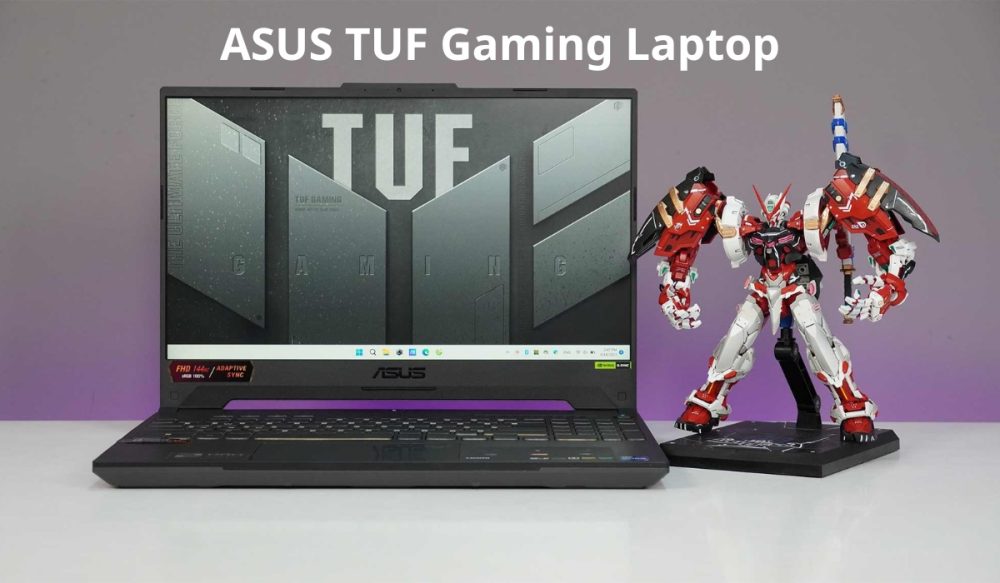
| Processor | Intel Core i7-12700H |
| Graphics | NVIDIA GeForce RTX 4070 |
| RAM | 32GB DDR4 (Up to 64GB) |
| Hard Drive | 1TB SSD |
| Display | 15.6″ FHD 144Hz |
| Weight | 4.9 Pounds |
| Pros | Cons |
|
|
Simple yet elegant, neat but not boring—perhaps these words accurately describe the TUF Gaming series.
There might not be a need to say much about the Intel Core i7-12700H processor. This chip enables the ASUS TUF Gaming to handle heavy and continuous tasks seamlessly for extended periods. This is particularly beneficial for gamers who frequently play heavy-duty games.
The ASUS TUF Gaming is equipped with the powerful RTX 4070 graphics card. This allows users to quickly render videos or heavy 3D projects. Of course, ASUS TUF Gaming can also tackle popular Esports titles of the current moment or some graphically demanding AAA games.
The display of the ASUS TUF Gaming delivers excellent color quality and sharpness. Paired with a 1TB SSD and 32GB DDR4 RAM (upgradeable to 64GB), it’s unfortunate that it doesn’t feature the latest DDR5 RAM technology.
Read more: Asus TUF Gaming Laptop Review
8. ASUS ROG Strix G16

| Processor | Intel Core i7-13650HX |
| Graphics | NVIDIA GeForce RTX 4060 |
| RAM | 16GB DDR5 |
| Hard Drive | 512GB SSD |
| Display | 16″ FHD 165Hz |
| Weight | 5.5 Pounds |
| Pros | Cons |
|
|
Still a gamer-centric design with RGB LED system, but the Asus ROG Strix G16 now features a single LED strip on the front edge instead of LEDs on all four sides. Additionally, the keyboard still maintains RGB lighting for each key.
The ROG Strix G16 sports the familiar ROG Nebula Display, a 16-inch FHD screen with a 16:10 aspect ratio. Powered by the Intel Core i7-13650HX CPU, this powerhouse processor has an impressive 14 cores and 20 threads, a base clock of 2.3 GHz, and the ability to turbo boost up to 4.9 GHz. The CPU also comes with a generous 24MB cache. The graphics are handled by the NVIDIA GeForce RTX 4060 8GB, ensuring optimal gaming performance for all the hottest titles on the market, from eSports to AAA. The RTX 4060 also smoothly handles graphic-intensive tasks. ASUS ROG Strix G16 becomes a formidable gaming laptop with the powerful RTX 40 Series.
In addition, it features 16GB of DDR5 RAM at 4800MHz and a 512GB SSD with PCIe Gen 4.0 for comfortable multitasking and storage. Data access speeds are incredibly fast, and for long-term use, you can upgrade to 32GB of RAM and add an additional SSD thanks to the available expansion slots.
9. Acer Nitro 5 Gaming Laptop

| Processor | AMD Ryzen 7 6800H |
| Graphics | NVIDIA GeForce RTX 3070 Ti |
| RAM | 64GB DDR5 |
| Hard Drive | 2TB SSD |
| Display | 15.6″ QHD 165 Hz |
| Weight | 5.5 Pounds |
| Pros | Cons |
|
|
Equipped with the AMD Ryzen 7 6800H processor, the Nitro 5 delivers incredible power, ensuring smooth and responsive gameplay for all your favorite titles.
The laptop features the NVIDIA GeForce RTX 3070 Ti Laptop GPU, powered by the ultra-efficient NVIDIA Ada Lovelace architecture. This GPU provides gamers and creators with exceptional performance and AI-powered graphics for an immersive experience.
Boasting a 15.6-inch QHD IPS display with a lightning-quick 165Hz refresh rate, the visuals on the Nitro 5 are sharp, fluid, and unmatched. Whether you’re gaming or creating content, the display ensures picture-perfect clarity.
The Nitro 5 comes with 64GB DDR4 memory in a dual-channel configuration. The storage solution includes a 2TB PCIe Gen 4 SSD with two PCIe M.2 slots (1 slot available) and a 2.5″ Hard Drive Bay (available for additional storage).
Read more: Acer Nitro 5 Gaming Laptop Review
How We Tested
- PCMark 10: helps us assess performance in light tasks such as web browsing, word processing, and spreadsheet handling. This aids us in evaluating the ability to handle heavy workloads and the flexibility for everyday use.
- Cinebench: focuses on testing the short-term load-bearing capacity of CPU cores. It helps us assess the strength and efficiency of laptops when facing simultaneous CPU-demanding tasks. Cinebench displays the laptop’s performance in handling graphic and 2D tasks in detail.
- 3DMark: tests stable 3D performance over time, highlighting the graphics card’s capabilities in facing demanding graphic tasks. By running in-depth graphic clips, we gain a detailed insight into the laptop’s ability to process images quickly, smoothly, and with high detail.
- Game Testing: Evaluating gaming laptops is incomplete without real-world game testing. We use games like Guardians of the Galaxy, The Rift Breaker, and Shadow of the Tomb Raider to ensure that the laptop can adequately meet the requirements of new-generation games.
- Video Playback Test: The battery life test is conducted by repeating 4K video playback to assess the machine’s usability over an extended period. This helps us determine whether the laptop can sustain operation long enough for daily needs.
- Overall Assessment: We don’t just focus on numbers and figures. Using the machine in a real-world environment, evaluating aesthetics, ergonomics, and features is crucial. This helps us provide a comprehensive understanding of every aspect of the laptop.
- Build Quality Evaluation: We don’t stop at performance; we also check the build quality. The laptop should be lightweight yet sturdy, while providing enough ports for all peripheral devices. We are not just about figures and data. Our evaluation is the result of a combination of objective and subjective assessments, helping you make informed and innovative decisions.
Frequently Asked Questions
1. What are the key factors to consider when looking for the best gaming laptop under $1500?
When searching for the best gaming laptop under $1500, it’s crucial to consider factors like the laptop’s CPU, GPU, RAM, storage capacity, display quality, and cooling system. These elements directly impact gaming performance.
2. Can I find the best gaming laptop under $1500 with ray tracing capabilities for enhanced graphics?
Yes, some gaming laptops under $1500 come equipped with NVIDIA GeForce RTX graphics cards, which support ray tracing technology for more realistic and immersive visuals.
3. Are AMD processors a good choice in gaming laptops under $1500, or should I stick with Intel?
AMD processors, such as Ryzen, offer excellent gaming performance and can be a cost-effective choice in gaming laptops under $1500. They compete well with Intel CPUs in this price range.
4. Is a high refresh rate display necessary for a gaming laptop under $1500, and what’s the optimal refresh rate to look for?
A high refresh rate display, ideally 144Hz or higher, enhances gaming fluidity. It’s a valuable feature to consider when seeking the best gaming laptop for $1500 for a smoother gaming experience.
5. How much RAM should a gaming laptop under $1500 have for optimal performance?
Gaming laptops under $1500 often come with 16GB of RAM, which is typically sufficient for most games. However, some may offer options for upgrading to 32GB for better multitasking.
6. Can gaming laptops under $1500 handle VR gaming, and what specifications should I look for?
Yes, some gaming laptops under $1500 can handle VR gaming. Look for models with powerful GPUs like NVIDIA RTX series and sufficient RAM to ensure a smooth VR experience.
7. Are there any specific brands known for offering the best gaming laptops under $1500?
Brands like ASUS, MSI, Acer, and Lenovo are known for producing quality gaming laptops in the sub-$1500 price range. However, it’s essential to research individual models for the best fit.
8. How important is cooling in gaming laptops under $1500, and how can I ensure my laptop doesn’t overheat during extended gaming sessions?
Cooling is crucial for gaming laptops to prevent overheating. Look for laptops with robust cooling systems, such as multiple fans and heat pipes. You can also use a cooling pad for added thermal management.
9. What are some recommended gaming laptops under $1500 that offer a great balance of performance and value?
Some recommended gaming laptops under $1500 include the Acer Nitro 5 Gaming Laptop Newest, MSI Katana 17, Dell G15 and ASUS ROG Strix G16. These models provide strong gaming performance within the specified budget.
Read more: Best Gaming Laptop Under $2000
The Final Word On The Best Gaming Laptop Under $1500
The market for the best gaming laptops under $1500 always offers a plethora of enticing choices. Choosing a laptop that aligns with your preferences and the games you play will provide a better gaming experience. We hope you carefully evaluate factors such as processor, graphics capabilities, display quality, build design, and battery life to confidently select the best gaming laptop under $1500. Wishing gamers an early discovery of the perfect laptop for their needs.
Read more: Best Laptop for Sims 4 Enthusiasts

Comments are closed.