
The Sims 4 is a simulation game. This is the fourth installment in the Sims gaming series. You must choose the attributes appropriate for your gaming style and personal preferences to locate the best laptop for Sims 4 and other fantastic computer games. It is advised to search for laptops that offer sufficient power and functionality to ensure a dependable and fluid gaming experience.
In the unlikely event that you intend to play The Sims 4 and its expansion packs at a friend’s house or a coffee shop, don’t forget to account for size and weight. Always search for a light, small form factor, a respectable processor, and a strong graphics card. Please refer to the helpful directions below for your information:
Table of Contents
Best Laptop For Sims 4: Top Picks
1. MacBook Air

| Processor | M2 chip, 8-core |
| Graphics | 10-core GPU |
| RAM | 8GB |
| Screen | 15.3 Inches |
| Storage | 256 GB SSD(Up to 2TB) |
| Weight | 3.3 Pounds |
| Pros | Cons |
|
|
As long as you have Mac OS X 10.11 or later, you can run Sims 4 without any issues. The Apple MacBook Air M2 appears sleek and attractive. With the all-new Apple M2 processor, it delivers excellent results in terms of speed and overall performance. If you’re looking for an Apple product to play Sims 4, opt for a laptop with an M1 chip or newer.
Apple laptops are not specifically designed for gaming, but they excel as devices for work or study. The sharp display, well-designed and user-friendly keyboard, high-quality speakers, and features make it a standout choice. In addition to the MacBook Air, the MacBook Pro performs well with Sims 4. Apple provides a decent trackpad, so you won’t need to worry about purchasing a separate mouse unless it’s your personal preference.
2. Lenovo LOQ 15.6 Inch

| Processor | Intel core i5-13420H |
| Graphics | NVIDIA GeForce RTX 3050 |
| RAM | 16GB DDR5 (Up to 32 GB) |
| Screen | 15.6 Inches FHD |
| Storage | 1TB SSD |
| Weight | 5.28 Pounds |
| Pros | Cons |
|
|
If you’re familiar with laptops, then Lenovo is a brand you’ve likely heard of. Amongst its many products, the Lenovo LOQ 15 gaming laptop is known for its simple and sturdy exterior. Equipped with an Intel Core i5-13420H processor and NVIDIA GeForce RTX 3050 graphics card, it becomes a stable gaming laptop for Sims 4. The 15.6-inch FHD display with a 144Hz refresh rate contributes to a smoother gaming experience and sharper images.
With 16GB DDR5 RAM, you can multitask without experiencing lag. The 1TB SSD storage capacity can hold most of your games, files, and media. The cooling system has a 20% improved cooling performance with four air vents to maintain a cool temperature. The laptop features fast charging, allowing you to charge the battery up to 40% in just 15 minutes.
In terms of connectivity, the Lenovo LOQ 15 provides various options to keep you connected to other devices. In addition to wireless Wi-Fi and Bluetooth, it also includes 1 USB C, 2 USB A, HDMI 2.0, audio jack, and RJ45 port. In summary, for Sims 4 players, the LOQ 15 is an intriguing choice.
3. Acer Nitro 5

| Processor | Intel Core i5-10300H |
| Graphics | NVIDIA GeForce GTX 1650 |
| RAM | 16GB DDR4 |
| Screen | 15 Inches FHD 144Hz |
| Storage | 1TB SSD |
| Weight | 7 Pounds |
| Pros | Cons |
|
|
The Acer Nitro 5 Gaming Laptop is equipped with an Intel Core i5-10300H processor along with NVIDIA GeForce GTX 1650 Ti Graphics with 4 GB of dedicated GDDR6 VRAM, providing enough power for playing Sims 4. With 16 GB of RAM and a 1TB SSD, it caters to the needs of most users. Additionally, it supports a maximum RAM upgrade of 64GB.
In terms of cooling, the laptop features a redesigned chassis with a dual-fan cooling system, top and bottom air intake vents, and four exhaust ports—promising to keep your laptop cool. The 15.6-inch display with FHD resolution and a 144Hz refresh rate ensures a smooth gaming experience without any lag while playing Sims 4
4. ASUS TUF Gaming F15

| Processor | Intel Core i5-10300H |
| Graphics | NVIDIA GeForce GTX 1650 |
| RAM | 8GB DDR4 |
| Screen | 15.6″ 144Hz FHD |
| Storage | 512GB SSD |
| Weight | 7 Pounds |
| Pros | Cons |
|
|
Thrilled to have had the chance to test out the ASUS TUF Gaming Laptop. Its robust gamer-centric design, coupled with the Intel Core i5-10300H processor and the NVIDIA GeForce GTX 1650 graphics card, is sufficient for playing popular games, specifically Sims 4. The 15.6-inch FHD display with a 144Hz refresh rate ensures a smooth gaming experience.
While the 8GB RAM may not deliver the best multitasking capabilities, especially for those who like running multiple applications or browser tabs alongside their gaming sessions, the 512GB SSD provides ample storage space. Although the laptop performs well with Sims 4 and casual gaming, it may not be suitable for more demanding games or premium applications due to hardware limitations.
In summary, the ASUS TUF F15 Gaming Laptop is a suitable choice for those seeking an affordable laptop for playing Sims 4
5. Acer Predator Helios 16

| Processor | Intel Core i7-13700HX |
| Graphics | NVIDIA GeForce RTX 4060 |
| RAM | 16GB DDR5 (Up to 32GB) |
| Screen | 16 inches WQXGA 165Hz |
| Storage | 1TB SSD |
| Weight | 5.73 Pounds |
| Pros | Cons |
|
|
Search for a mid-range laptop with outstanding performance for Sims 4 enthusiasts, the Acer Predator Helios 16 is sure to impress gamers. Powered by the 13th generation Intel Core i7-13700HX processor, this laptop effortlessly handles complex simulations, ensuring a smooth virtual life. Coupled with the NVIDIA GeForce RTX 4060 GPU, it delivers excellent frame rates and vibrant visuals. The impressive performance is complemented by a 16-inch WQXGA resolution display with a 165Hz refresh rate, elevating the gaming experience to new heights. It’s worth noting that the optimal screen size for a gaming laptop is 16 inches.
Despite its power, the Acer Predator Helios 16 efficiently manages heat thanks to its intelligent Cooling System, ensuring stable performance during extended gaming sessions. With 16GB DDR5 RAM and a 1TB storage capacity, it can store all your games and files. In conclusion, for those seeking a Sims 4 experience, the Acer Predator Helios 16 is considered the pinnacle of mid-range gaming laptops.
6. MSI GF63

| Processor | Intel Core i5-11400H |
| Graphics | NVIDIA GeForce RTX3050 Ti |
| RAM | 16GB DDR4 (Up to 64GB) |
| Screen | 15.6″ FHD 144Hz |
| Storage | 512GB SSD |
| Weight | 7.18 Pounds |
| Pros | Cons |
|
|
The MSI GL63 gaming laptop provides an excellent experience for those who want to enjoy playing Sims 4. With the 11th generation Intel Core i5-11400H processor, although not the latest, it still offers smooth gameplay and quick responsiveness, allowing seamless transitions from Sim’s workday to a night out in the virtual town. The NVIDIA GeForce RTX3050 TI graphics card ensures vibrant visuals, displaying the game’s details clearly and enriching the player’s experience. With 16GB DDR4 3200MHz RAM upgradable to 64GB and a 512GB SSD, it provides both speed and ample storage space.
The MSI GL63 is not only about impressive internal performance; it’s also a suitable choice for Sims 4 enthusiasts. The laptop features a 15.6-inch Full HD display with a refreshing rate of 144Hz, delivering sharp and vivid images without lag. The single-color backlit Steel Series keyboard may not offer extensive customization, but it incorporates Anti-Ghost key technology and a silver-colored layer, ensuring precise key presses every time. Additionally, noteworthy is the laptop’s compatibility with Windows 11, providing access to a broader range of users.
7. HP Victus
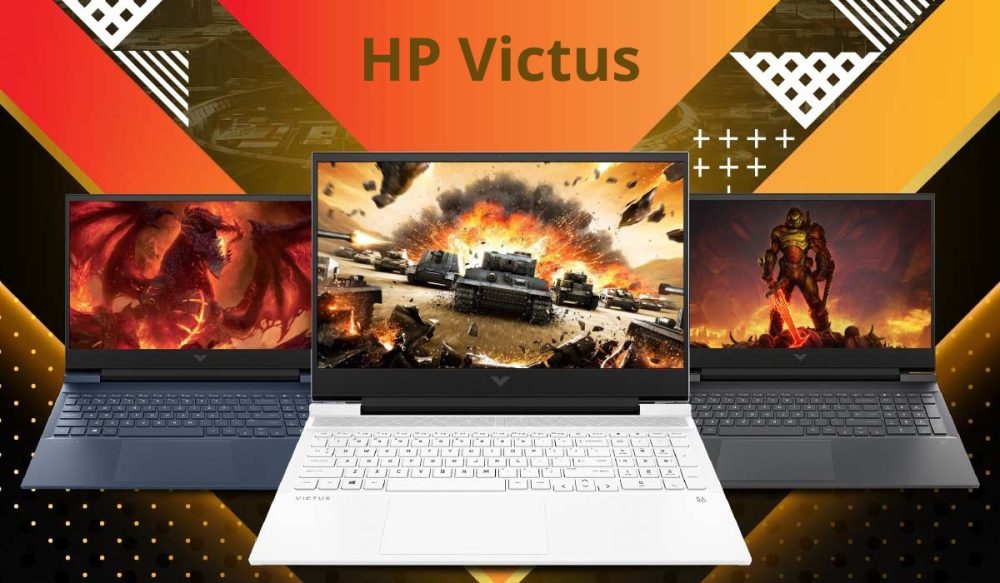
| Processor | AMD Ryzen 5 7535HS |
| Graphics | NVIDIA GeForce RTX 2050 |
| RAM | 16GB DDR4 (Up to 64GB) |
| Screen | 15.6″ FHD 144Hz |
| Storage | 512GB SSD |
| Weight | 5.1 Pounds |
| Pros | Cons |
|
|
The HP Victus 15.6″ gaming laptop emerges as a strong contender for those who enjoy playing Sims 4 without breaking the bank. It is equipped with the AMD Ryzen 5 7535HS processor, which performs exceptionally well for mainstream gaming. The NVIDIA GeForce RTX 2050 graphics ensure that users can play Sims 4 at medium settings without encountering any obstacles.
The 512GB SSD provides ample storage space for game files, expansions, and even other titles. The backlit Chiclet keyboard with a supplementary Num key adds a touch of sophistication, allowing for more comfortable gaming in low-light environments. With 16GB of RAM, it’s hard to find a better-performing laptop for Sims 4 at this price point, below $1000.
How to pick the best laptop for Sims 4
Processor
AMD Ryzen 3 1200 3.1 GHz (4 cores), Intel Core i3-3220 (2 cores, 4 threads) 3.3 GHz or higher. The first and most significant consideration when selecting a laptop is the CPU. Keep in mind that the CPU or processor is the heart of a laptop. It is more akin to the brain of your laptop, which must function properly in order to deliver the optimum performance.
While the market offers a variety of laptop brands with various processors, Intel and AMD RYZEN are two of the most popular. When selecting a CPU, you should always verify the generation, as many characteristics differ depending on the generation you choose.
We have a comparison article between AMD Ryzen and Intel that you may go to for more fascinating facts on your path of selecting a gaming laptop for Sims 4.
Graphics
You won’t be able to have a terrific gaming experience till the laptop includes a graphics card. These are generally included to ensure that you have a wonderful visual experience. Because The Sims 4 has high-resolution graphics, we strongly recommend that you use an NVIDIA GeForce 6600 or better, an ATI Radeon X1300 or better, or an Intel GMA X4500 or better.
These graphics cards have the capacity to provide the high-end visuals that you require while gaming on a regular basis. It ensures that you may enjoy the sights of the game without feeling any lag.
Display and Resolution
The visual immersion can be greatly enhanced by a Full HD display. If you want your graphics to be more vivid and detailed, think about getting a laptop with a higher-resolution display.
Invest at least in a laptop with a 1080p HD screen. Invest in a 2K or 4K resolution option for an even better experience. Although these solutions with higher resolution are more expensive, they will also last a lot longer. Remember that you will need a stronger GPU (graphics card) than the least required by the game if you wish to play a well-known game, such as The Sims 4, on Ultra graphics settings. This is because in order to handle visuals of better quality, you will want more video RAM (VRAM).
Another thing to think about is screen size. Although playing on larger screens looks nicer, doing so increases the weight and bulk of your laptop. The ideal screen size for gaming laptops for Sims 4, most gamers usually fall between 13 and 15 inches.
RAM
As previously said, the processor is the brain of laptop, and RAM is the next important component. The best laptop for Sims 4 requires at least 4 GB of RAM. Without correct RAM integration, the laptop will be unable to obtain the power required for gaming and multitasking. You should pay attention to the RAM, typically found in PCs with DDR5 and DDR4.
The former is an enhanced version that may be more expensive than the latter. The minimum amount of RAM you should consider is 8 GB. When it comes to storage, HDD and SSD storage are the most common.
Storage
The storage capacity is also crucial because mods might take up a significant amount of room. A laptop with fast SSD storage that is at least 256GB in capacity is what I would choose.
Not only will this help with quicker loading times, but it will also give your favorite mods enough space.
It is advised to use a Solid State Drive (SSD) rather than a Hard Disk Drive (HDD). Faster load and save speeds are provided by SSDs, which is advantageous for good laptops for Sims 4 that necessitate often loading various game states and scenarios.
Frequently asked questions
1. What are the key factors to consider when selecting the best laptop for Sims 4?
When choosing the best laptop for Sims 4, you should consider factors like the laptop’s CPU (Central Processing Unit), GPU (Graphics Processing Unit), RAM, storage capacity, and display quality. These components significantly affect your gaming experience.
2. Are gaming laptops the only suitable option for playing Sims 4, or can I use a regular laptop?
While gaming laptops are ideal due to their dedicated graphics cards and powerful processors, you can play Sims 4 on some regular laptops with decent specs. However, for the best experience, gaming laptops are recommended.
3. What is the minimum system requirement for playing Sims 4, and what laptops meet or exceed these requirements?
The minimum system requirements for Sims 4 include an Intel Core 2 Duo processor, 4GB of RAM, and Intel HD Graphics 3000. Many laptops, such as the ASUS TUF Gaming F15 or Acer Nitro 5 AN515-55, exceed these requirements, offering a smoother gaming experience.
4. How important is a dedicated graphics card for Sims 4, and what are some laptops with excellent GPUs for this game?
A dedicated graphics card is crucial for a seamless Sims 4 experience. Laptops with powerful GPUs like the NVIDIA GeForce RTX series or AMD Radeon RX series, found in laptops such as the LOQ 15.6 or Acer Predator Helios 16, can provide high-quality graphics and smooth gameplay.
5. What screen size and resolution should I look for in the best laptop for Sims 4?
A laptop with 15.6-inch screen size and a Full HD (1920×1080) resolution is a good starting point for Sims 4 gaming. It provides a balance between immersion and performance. However, some laptops offer 4K displays for even more stunning visuals.
6. Can you recommend the best gaming laptops under $1000 that are suitable for playing Sims 4?
Certainly! Some budget-friendly laptops for Sims 4 under $1000 include the Acer Nitro 5 AN515-55 and MSI GF63. These laptops offer a great gaming experience without breaking the bank.
7. Are there any specific laptop brands known for their compatibility and performance with Sims 4?
While compatibility varies, brands like Acer, ASUS, and MSI often produce laptops with the specifications needed for smooth Sims 4 gameplay. It’s essential to check individual laptop models for their suitability.
8. Is it necessary to upgrade my laptop to enjoy expansion packs and mods in Sims 4?
It depends on the complexity of the expansion packs and mods. Some may require better hardware, so upgrading your laptop’s RAM or GPU can enhance your experience and allow you to enjoy additional content.
9. What accessories should I consider alongside the best laptop for Sims 4 to enhance my gaming setup?
Accessories like a gaming mouse, mechanical keyboard, and a high-quality headset can improve your overall gaming experience. Additionally, a laptop cooling pad can help prevent overheating during extended gaming sessions.
10. Can I play Sims 4 on a Mac laptop, and if so, what are the recommended Mac models?
Yes, you can play Sims 4 on a Mac laptop. Some recommended Mac models include the MacBook Pro or MacBook Air with dedicated graphics, both of which offer sufficient power for Sims 4 gameplay.
Conclusion
As you can see from this post, there are a variety of laptops available for running The Sims 4. While some laptops are inexpensive, many gaming laptops are expensive. When purchasing the best laptop for Sims 4, it is preferable to invest in the best rather than one that fulfills the minimum requirements to run any given game. If you do this, you will be able to utilize the laptop for other purposes.
Happy purchasing, and may the correct laptop and mods improve your Sims 4 gaming experience!
Read more:
Best Gaming Laptop Under $1500
Best Gaming Laptop Under $2000

Comments are closed.